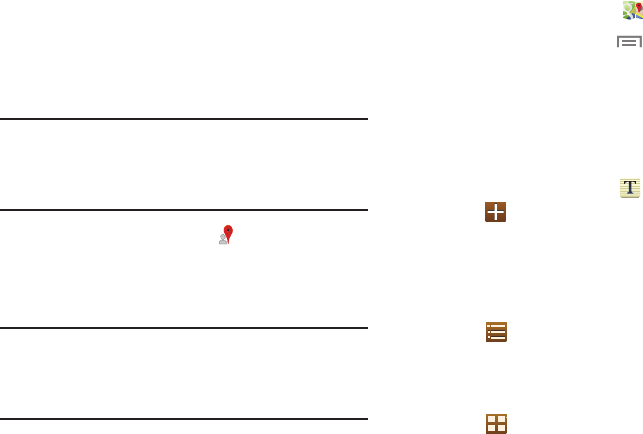
Local
Google Local is an application that uses Google Maps and
your location to help you find destinations, such as
restaurants, bars, hotels, attractions, ATMs, and gas stations.
You can also add your own locations.
Note:
You must enable location services to use Local. Some
features require Standalone or Google location services.
For more information, refer to “Location Services” on
page 128.
From the
Apps
screen, touch
Local
.
Maps
Use Google Maps to find your current location, get directions,
and other location-based information.
Note:
You must enable location services to use Maps. Some
features require Standalone or Google location services.
For more information, refer to “Location Services” on
page 128.
From the
Apps
screen, touch
Maps
.
While viewing a map, touch
Menu
➔
Help
for
more information on using Google Maps.
Memo
Create and manage text memos and use Bluetooth to send
memos to paired Bluetooth devices.
Composing a Memo
1. From the
Apps
screen, touch
Memo
.
2. Touch
Create
, compose the memo, then touch
Save
to save.
For more information, refer to “Entering Text” on page 37.
Memo Viewing Options
While viewing your Memos:
1. Touch
List
to view your memos in a list mode.
Touch an entry in the list on the left to view the memo
on the right of the screen.
– or –
Touch
Thumbnails
to view your memos in a
thumbnail mode.
106


















