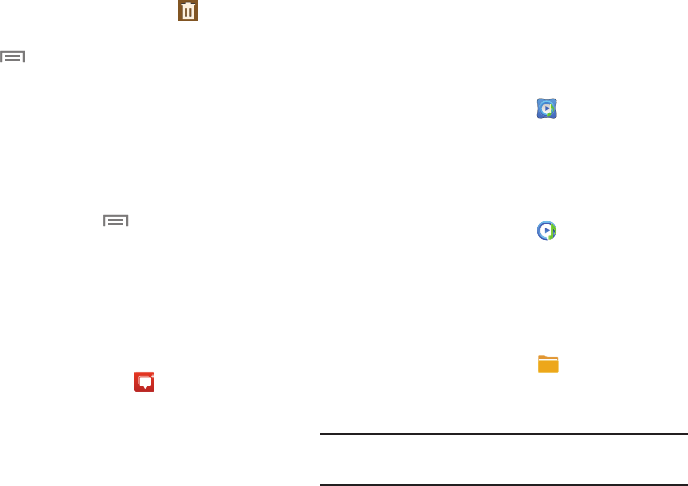
2. To delete one or more memos, touch
Delete
, select
one or all memos, and touch
Delete
.
3. Touch
Menu
for the following options: Sort by,
Share text via, Share via, Print, Import, Export, and
Settings.
4. Touch and hold a memo thumbnail or list entry to
display the following options: Delete, Lock/Unlock,
Share text via, Share via, and Export.
Memo Options
While viewing a Memo, touch
Memo options
for the
following options: Delete, Color, Lock/Unlock, Print,
Share text via, and Share via.
Messenger
With Google Messenger, you can bring groups of friends
together into a simple group conversation.
For more information, refer to “Messenger” on page 58.
From the
Apps
screen, touch
Messenger
.
Music Hub
The Music Hub lets you purchase and download songs
and albums.
For more information, refer to “Music Hub” on page 80.
From the
Apps
screen, touch
Music Hub
.
Music Player
Play music and other audio files that you copy from your
computer.
For more information, refer to “Music Player” on page 72.
From the
Apps
screen, touch
Music Player
.
My Files
Find, view, and manage folders and files, such as music files,
photo files, video files, and so on, stored on your tablet. If the
file is associated with an application on your device, you can
launch the file in the application.
1. From the
Apps
screen, touch
My Files
.
2. Touch a folder and scroll down or up until you locate
afile.
Note:
You may have to touch one or more subfolders before
you encounter files.
Applications 107


















