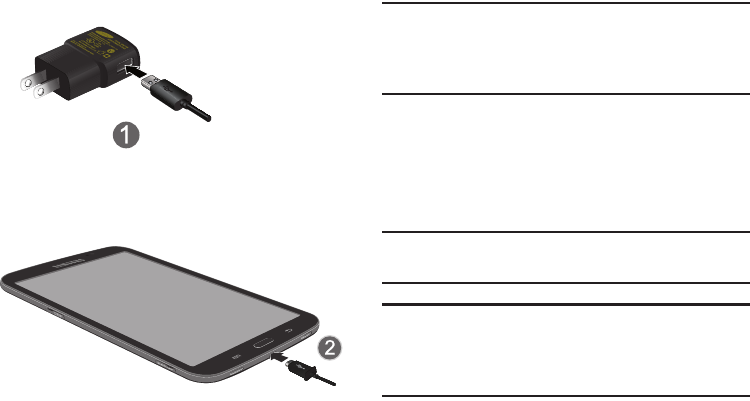
1. Insert the USB cable into the Charging Head (1).
Warning!
While the device is charging, if the touch screen
does not function due to an unstable power supply,
unplug the USB power adapter from the power outlet
or unplug the USB cable from the device.
3. Plug the Charging Head into a standard AC
power outlet.
4.
When charging is complete, unplug th
e Charging Head
2. Insert the USB cable into the device’s Charger/
from the power outlet and r
emove the USB cable from
Accessory Port (2).
the device.
Note:
You cannot charge the battery using the USB cable and
your PC.
Note:
If the battery is completely discharged, you cannot turn
on the device, even with the USB power adapter
connected. Allow a depleted battery to charge for a few
minutes before you try to turn on the device.
Getting Started 7


















