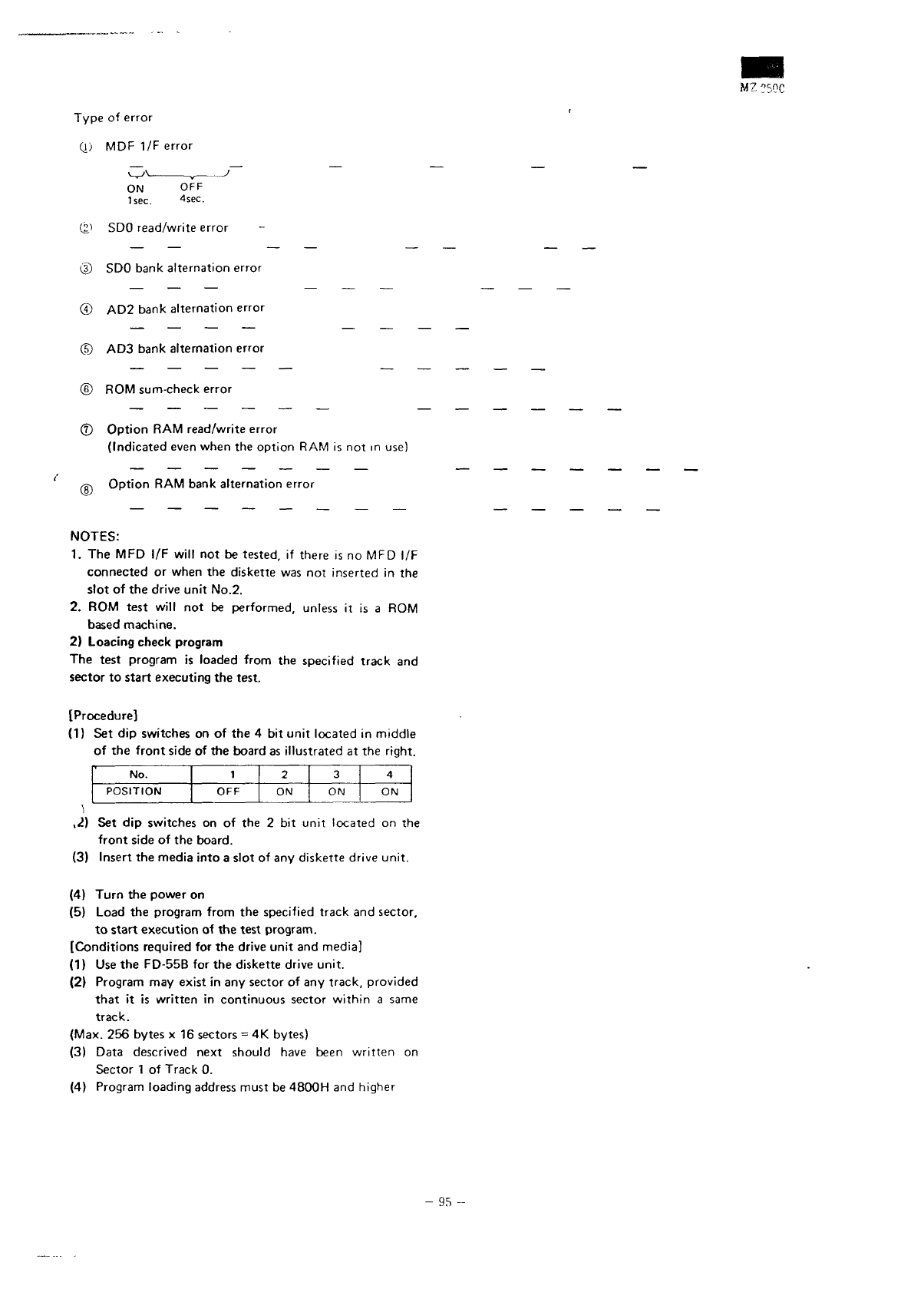
Type
of
error
0) MDF 1/F
error
ON OFF
1sec.
4sec.
(2.1
SDO
read/write
error
(3)
SDO
bank
alternation
error
® AD2
bank alternation
error
© AD3
bank alternation error
CD
ROM
sum-check
error
©
Option
RAM
read/write
error
(Indicated
even
when
the
option
RAM is not in
use)
/s~.
Option
RAM
bank alternation
error
NOTES:
1. The MFD I/F
will
not be
tested,
if
there
is no MFD I/F
connected
or
when
the
diskette
was not
inserted
in the
slot
of the
drive
unit
No.2.
2. ROM
test
will
not be
performed,
unless
it is a ROM
based
machine.
2)
Loacing
check program
The
test program
is
loaded
from
the
specified track
and
sector
to
start
executing
the
test.
[Procedure]
(1)
Set dip
switches
on of the 4 bit
unit
located
in
middle
of the
front
side
of the
board
as
illustrated
at the
right.
No.
POSITION
1
OFF
2
ON
3
ON
4
ON
,2) Set dip
switches
on of the 2 bit
unit
located
on the
front
side
of the
board.
(3)
Insert
the
media
into
a
slot
of any
diskette
drive
unit.
(4)
Turn
the
power
on
(5)
Load
the
program
from
the
specified
track
and
sector,
to
start
execution
of the
test
program.
[Conditions
required
for the
drive
unit
and
media]
(1)
Use the
FD-55B
for the
diskette drive
unit.
(2)
Program
may
exist
in any
sector
of any
track, provided
that
it is
written
in
continuous sector
within
a
same
track.
(Max.
256
bytes
x 16
sectors
= 4K
bytes)
(3)
Data
descrived
next should
have
been
written
on
Sector
1 of
Track
0.
(4)
Program
loading
address
must
be
4800H
and
higher


















