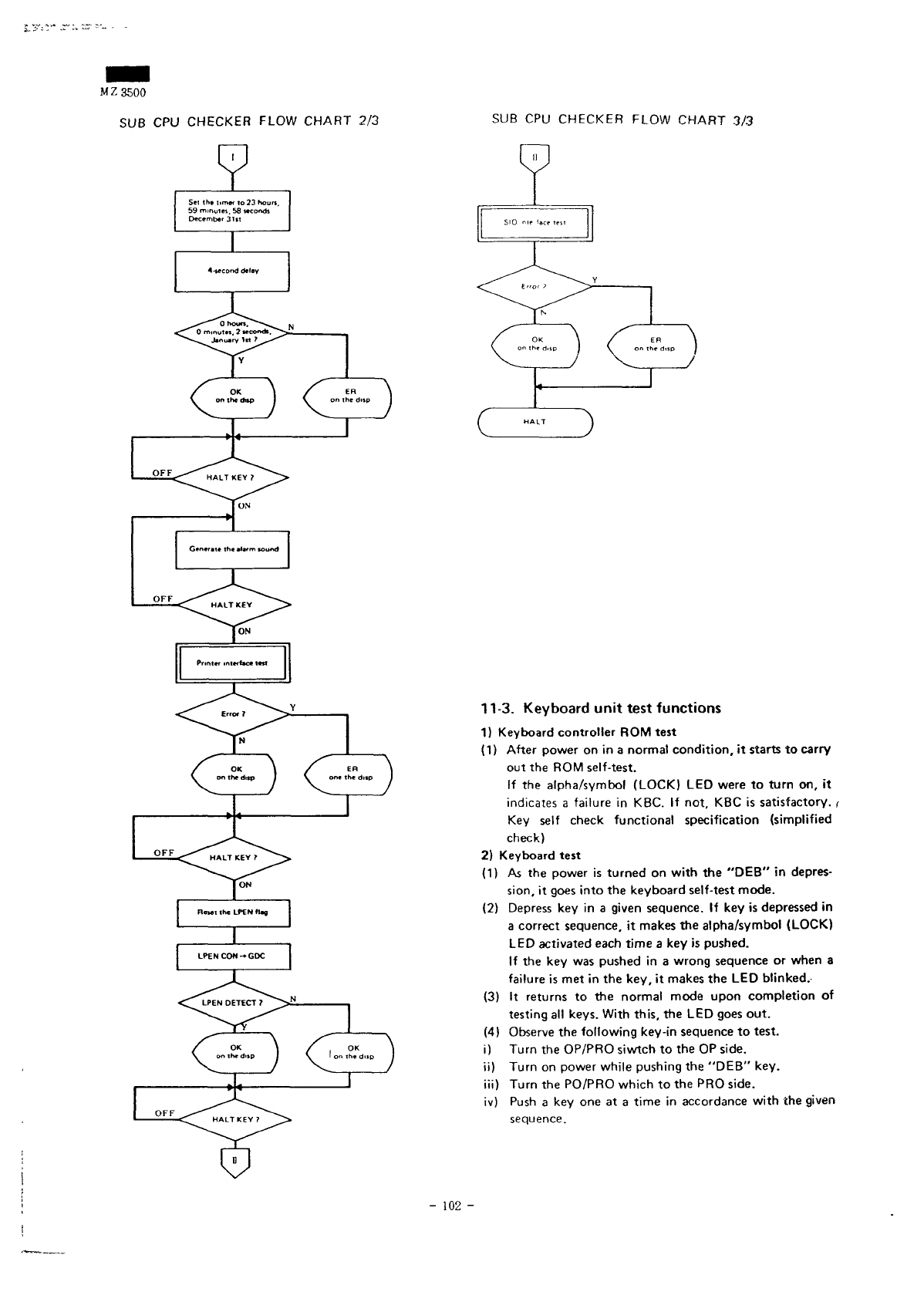
MZ3500
SUB CPU
CHECKER
FLOW
CHART
2/3
SUB
CPU
CHECKER
FLOW CHART
3/3
Sei
59
Oc
th»
timer
to 23
hourt.
minuiei.
58
**corxii
*mb«r
3
III
Printer
int
M»c*
tt»t
11-3.
Keyboard
unit
test
functions
1)
Keyboard
controller
ROM
test
(1)
After power
on in a
normal
condition,
it
starts
to
carry
out the ROM
self-test.
If the
alpha/symbol (LOCK)
LED
were
to
turn
on, it
indicates
a
failure
in
KBC.
If
not,
KBC is
satisfactory.
t
Key
self
check
functional specification
(simplified
check)
2)
Keyboard
test
(1)
As the
power
is
turned
on
with
the
"DEB"
in
depres-
sion,
it
goes
into
the
keyboard
self-test
mode.
(2)
Depress
key in a
given
sequence.
If key is
depressed
in
a
correct sequence,
it
makes
the
alpha/symbol (LOCK)
LED
activated
each
time
a key is
pushed.
If the key was
pushed
in a
wrong
sequence
or
when
a
failure
is met in the
key,
it
makes
the LED
blinked.-
(3)
It
returns
to the
normal mode upon
completion
of
testing
all
keys.
With
this,
the LED
goes
out.
(4)
Observe
the
following
key-in
sequence
to
test.
i)
Turn
the
OP/PRO
siwtch
to the OP
side.
ii)
Turn
on
power
while pushing
the
"DEB" key.
iii) Turn
the
PO/PRO
which
to the PRO
side.
iv)
Push
a key one at a
time
in
accordance
with
the
given
sequence.
-
102
-


















