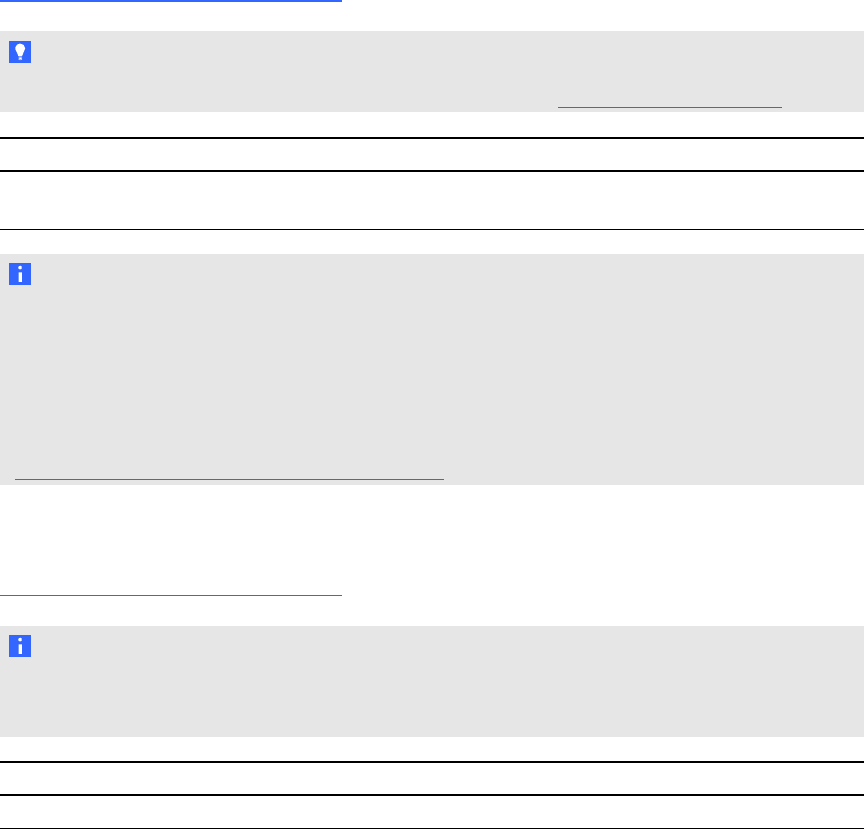
Installation package and supporting file
The following installation package (also known as an MSI file) and supporting file are required to
install and configure Remote Ink client software.
Save the package in a location on your network that’s accessible to the computer on which you plan
to install the software.
Third-party installation package
The following third-party installation package is contained in the Remote Ink .zip file available from
smarttech.com/administratordownloads. The installation package is located in a folder in the .zip file.
TI P
You can also download this third-party installation package from microsoft.com/downloads.
Installation package File name
Microsoft .NET Framework 4
(Standalone Installer)
dotNetFx40_Full_x86_x64.exe
N OT E
You can run the dotNetFx40_Full_x86_x64.exe file to install all required Microsoft .NET
Framework prerequisites and the Microsoft .NET Framework 4 Full files. However, SMART
recommends that you download the latest version of the Microsoft .NET Framework files from the
Microsoft website. For information on deploying the Microsoft .NET Framework, refer to the .NET
Framework Deployment Guide for Administrators on the MSDN website
(msdn.microsoft.com/en-us/library/ee390831.aspx).
SMART software installation package
Download the .zip file containing this installation package from
smarttech.com/administratordownloads.
N OT E
The Remote Ink .zip file includes the Lync 2010 SDK runtime installation program
(LyncSdkRedist.msi).
Installation package File name
Remote Ink client SMART Remote Ink.msi
C H AP T ER 1
Getting started
11


















