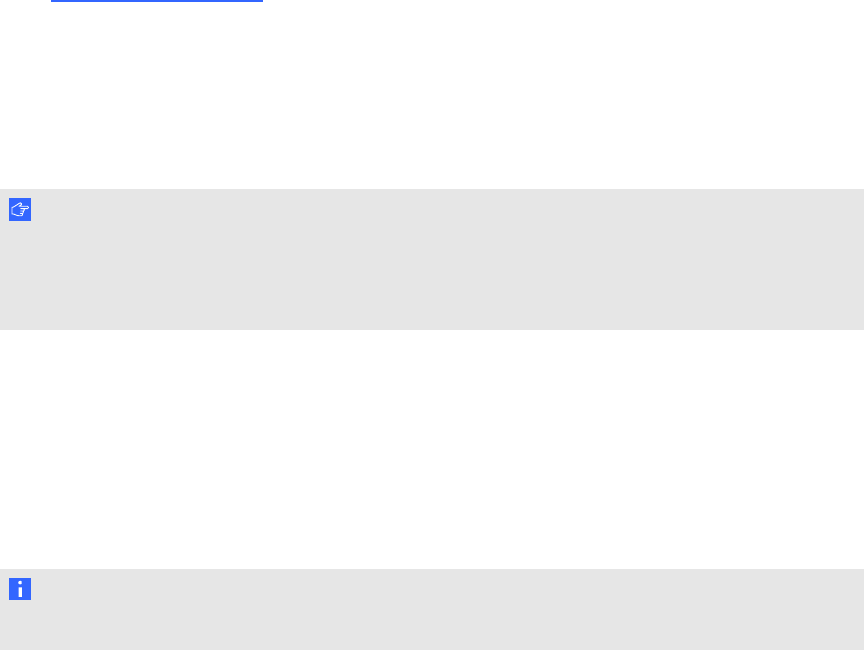
Chapter 7: Updating the software
SMART periodically releases updates to its software. These updates add new features and resolve
issues.
Go to smarttech.com/software to download the latest installation package. SMART provides updates
in MSI file format in the installation package:
l Windows Installer update installation packages (MSI files)
After you download an installation package and extract the update files, place the update files in a
location on your network that’s accessible to all the computers you plan to update.
I MP OR TA N T
You cannot roll back an update after installing it on your computers. You must remove the full
version of the software using Control Panel or the command line interface (see Removing the
software on page 65), and then install the previous version of the software.
Using a Windows Installer update installation
package (MSI file)
The command line for running an update using a Windows Installer update installation package varies
depending on whether the update is major or minor.
N OT E
The SMART website indicates whether an update is major or minor.
Chapter 7
63


















