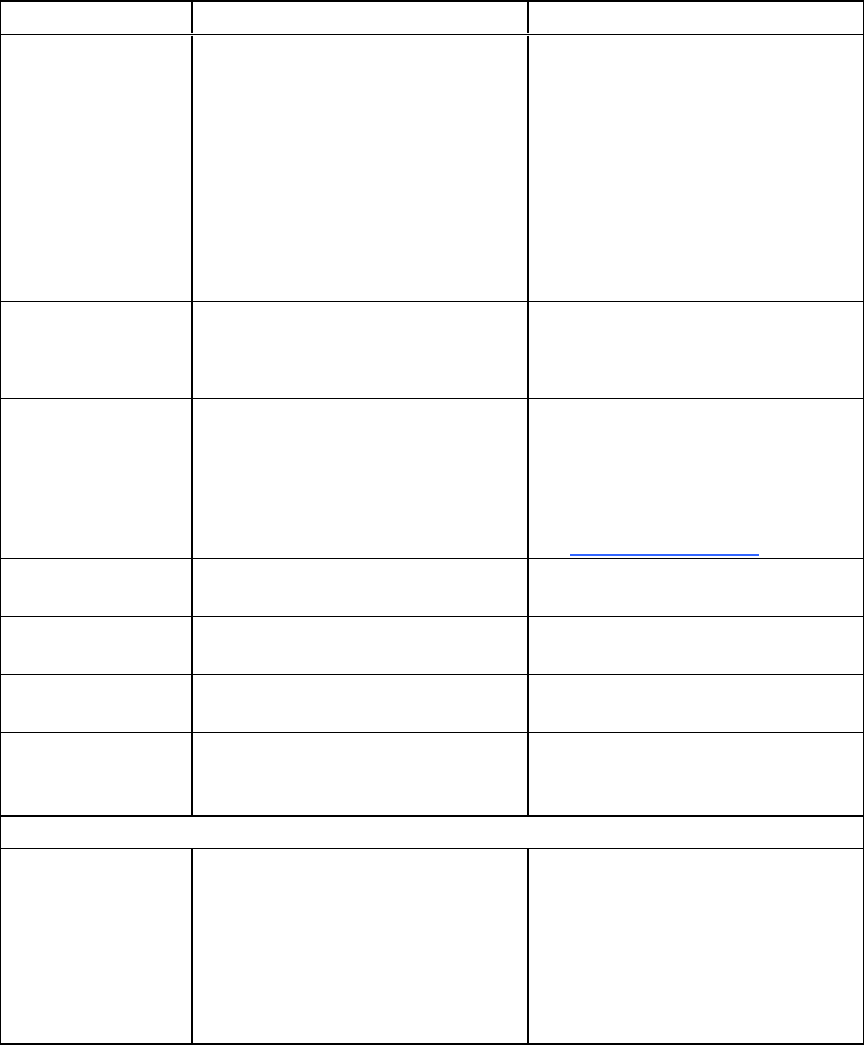
Control Procedure Notes
Enable Lync
integration
Select to enable Lync integration for
SMARTMeetingPro software remote
collaboration.
The computer hosting
SMARTMeetingPro software must
have Lync client software installed
and network access to Lync 2010
Server. To use the features of
Remote Ink by SMART, Remote Ink
client and Remote Ink service
software must also be deployed.
For more information see Selecting
an installation component on page 2.
Enable Bridgit
integration
Select to enable Bridgit integration for
SMARTMeetingPro software remote
collaboration.
If no server name is provided, Bridgit
software integration is disabled.
Bridgit Server Type the name of the Bridgit server
(for example, bridgit.example.com).
The Bridgit server enables the
SMARTMeetingPro software
installation to connect to other
SMARTMeetingPro software
installations. For more information,
see smarttech.com/bridgit.
Access password Type the access password for the
Bridgit server.
Creation password Type the creation password for the
Bridgit server.
Automatically share
primary screen
Select to share the main screen each
time a user starts a new session.
Show meeting
password on
collaboration bar
Select to show the meeting password
in text on the Bridgit Collaboration
Bar.
Additional Configuration
Default mode
Select Desktop to enable
SMARTMeetingPro software to
open in Desktop mode.
OR
Select Whiteboard to enable
SMARTMeetingPro software to
open in Whiteboard mode.
C H AP T ER 2
Customizing installationpackages
20


















