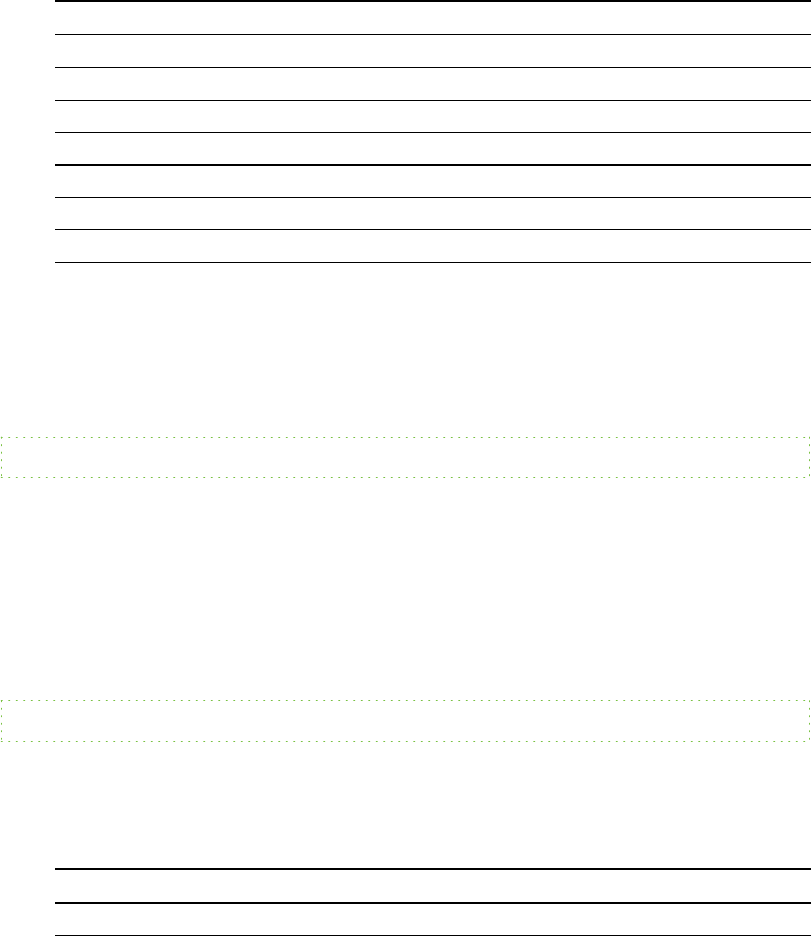
Where
o
[Product code] is the product code for the version of SMARTMeetingPro software
you’re removing, including the braces (“{” and “}”).
Version Product code
2.0 {596BD3B5-DC48-4AD2-A60A-4C39C9852294}
2.1 {4BD7F008-CDD9-454D-8A5B-4FF8BB8FEF02}
2.2 {76F84A17-835E-46C7-9C31-520BAFD5AC9D}
2.3 {E1660294-4C1E-4893-A40D-FFE0051E824F}
3.0 {C75C357C-3368-4142-AC8D-9F528B57373D}
3.1 {0F31DCED-1093-44C8-B606-70C5F108E70B}
3.1 SP1 {A6C3D76B-3CDB-4A35-82B3-E66B9B518152}
o
[Parameter] is the installation parameter (see Parameters on page 80).
g To remove Remote Ink service software
Run the following command:
msiexec /x "[Path]\Remote Ink Service.msi" [Parameter]
Where
o
[Path] is the path to the Remote Ink Service.msi file.
o
[Parameter] is the installation parameter (see Parameters on page 80).
OR
Run the following command to remove the software using the product code:
msiexec /x [Product code] [Parameter]
Where
o
[Product code] is the product code for the version of Remote Ink service software you’re
removing, including the braces (“{” and “}”).
Version Product code
1.0 {7B388E17-638C-4DCF-986E-F68D33974130}
o
[Parameter] is the installation parameter (see Parameters on page 80).
C H AP T ER 8
Removing thesoftware
66


















