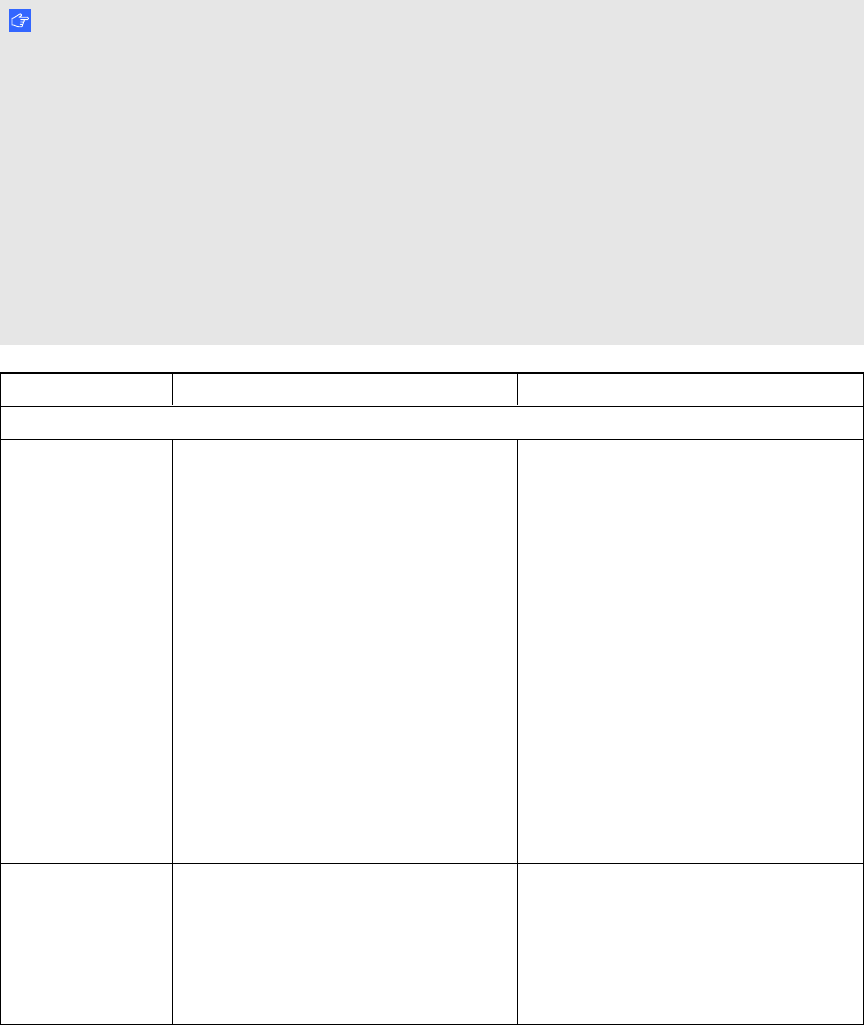
SMARTProductDrivers installation package
The following are properties for the SMARTProductDrivers installation package:
I MP OR TA N T
l Before deploying the SMART software installation packages, you must deploy the following
third-party packages: Microsoft .NET Framework 4 Full files and Microsoft VisualStudio
Tools for Office.
l The SMARTProductDrivers installation package includes SMARTInk and SMART
Common Files. You must deploy the SMARTProductDrivers installation package before
you deploy the SMARTMeetingPro software installation package.
l If you want to install language packs, you must do so when you first deploy the software. If
you want to install a language pack after you first deploy the software, you must do so using
the language pack’s individual MSI file.
Property Allowed values Notes
General properties
TRANSFORMS [String]: A language MST file for the
installation (see Installation language
files and codes on page 81).
Ensure the specified MST file is in the
same folder as the MSI file.
This property defines the language of
the installer’s user interface and the
installed software’s icons and
shortcuts. It doesn’t define the
installed software’s user interface
language. The installed software uses
the computer’s operating system
language if it’s supported, or English
(U.S.) if not.
You can also use the TRANSFORMS
property to apply an MST file created
by SMARTInstallManager (see Using
SMARTInstallManager on page 15)
or a third-party tool.
INSTALLDIR [String]: The path to your preferred
folder for SMARTProductDrivers.
If you don’t specify a folder, Windows
Installer installs
SMARTProductDrivers in
C:\Program Files\SMART
Technologies\SMART Product
Drivers.
A PPEN D IX A
WindowsInstaller propertiesand parameters
77


















