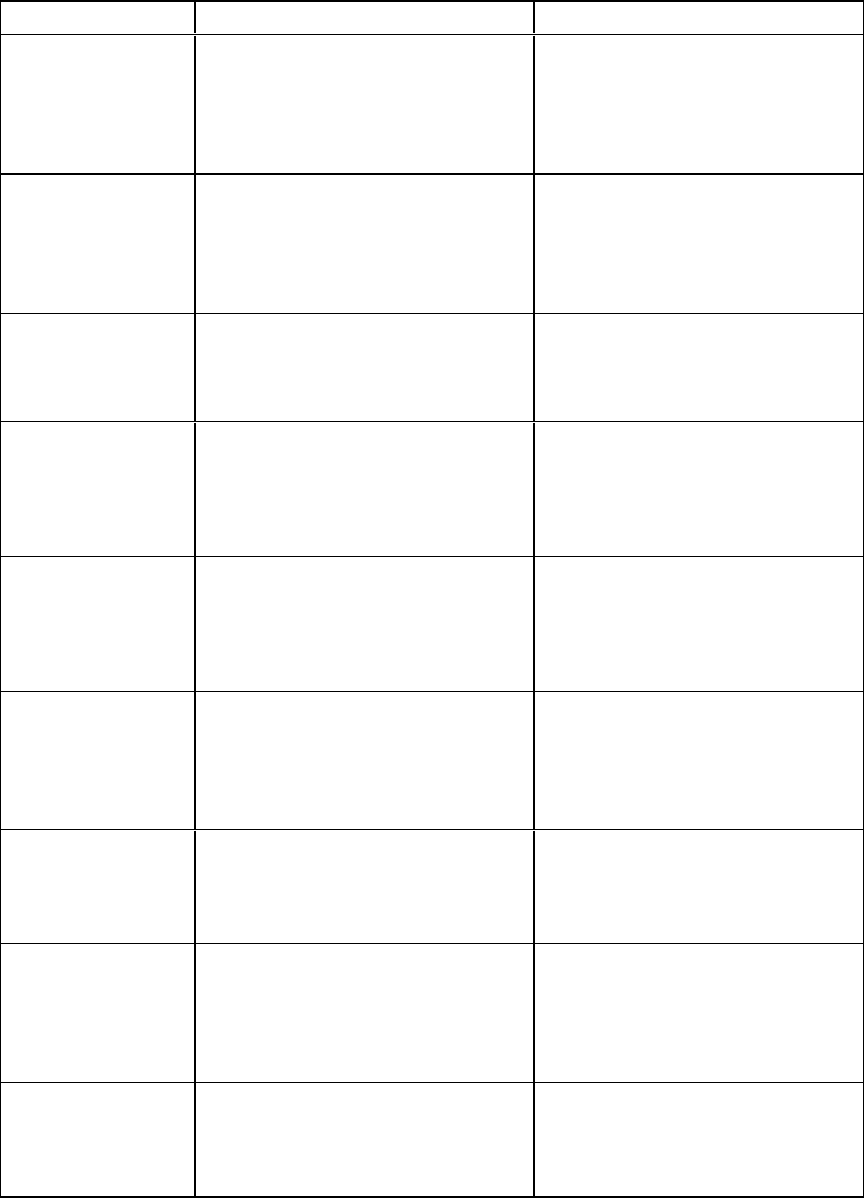
Property Allowed values Notes
ENABLEBRIDGIT
AUTOSHARE
1: Share the main screen each time a
user starts a new session.
0 (default): Don’t share the main
screen each time a user starts a new
session.
ENABLEBRIDGIT
SHOWPASSWORD
1 (default): Show the meeting
password in text on the Bridgit
Collaboration Bar.
0: Mask the meeting password on the
Bridgit collaboration bar.
ADMIN_PWD [String]: A password that users must
enter to modify the
SMARTMeetingPro software
settings.
If you don’t specify a value, no
password will be required to change
SMARTMeetingPro software
settings.
EMAIL_ADDRESS [String]: Type the sender e-mail
address for the SMARTMeetingPro
software installation.
Users can e-mail Whiteboard files to
themselves or to other users in
SMARTMeetingPro software. The
software uses this e-mail address in
the Sender field.
EMAIL_SERVER [String]: An e-mail server for the
SMARTMeetingPro software
installation (for example,
mail.example.com).
Users can e-mail Whiteboard files to
themselves or to other users in
SMARTMeetingPro software. The
software uses this e-mail server to
send the file.
USE_SYSTEM_
EMAIL
0 (default): Don’t use the computer’s
default e-mail client to send e-mail
messages.
1: Use the computer’s default e-mail
client to send e-mail messages.
The default e-mail client must be
properly configured for e-mail to be
sent.
USE_
CALLIGRAPHIC_
INK
1 (default): Use calligraphic ink, which
smoothes your writing strokes and
improves the readability of your notes.
0: Use regular ink.
CREATE_
DESKTOPICONS
1 (default): Include a shortcut to the
software on the desktop.
[Empty string]: Don’t include a
shortcut to the software on the
desktop.
LOSU_
MEETINGPRO
1 (default): Start SMARTMeetingPro
software when the user logs on.
0: Don’t start SMARTMeetingPro
software when the user logs on.
A PPEN D IX A
WindowsInstaller propertiesand parameters
75


















