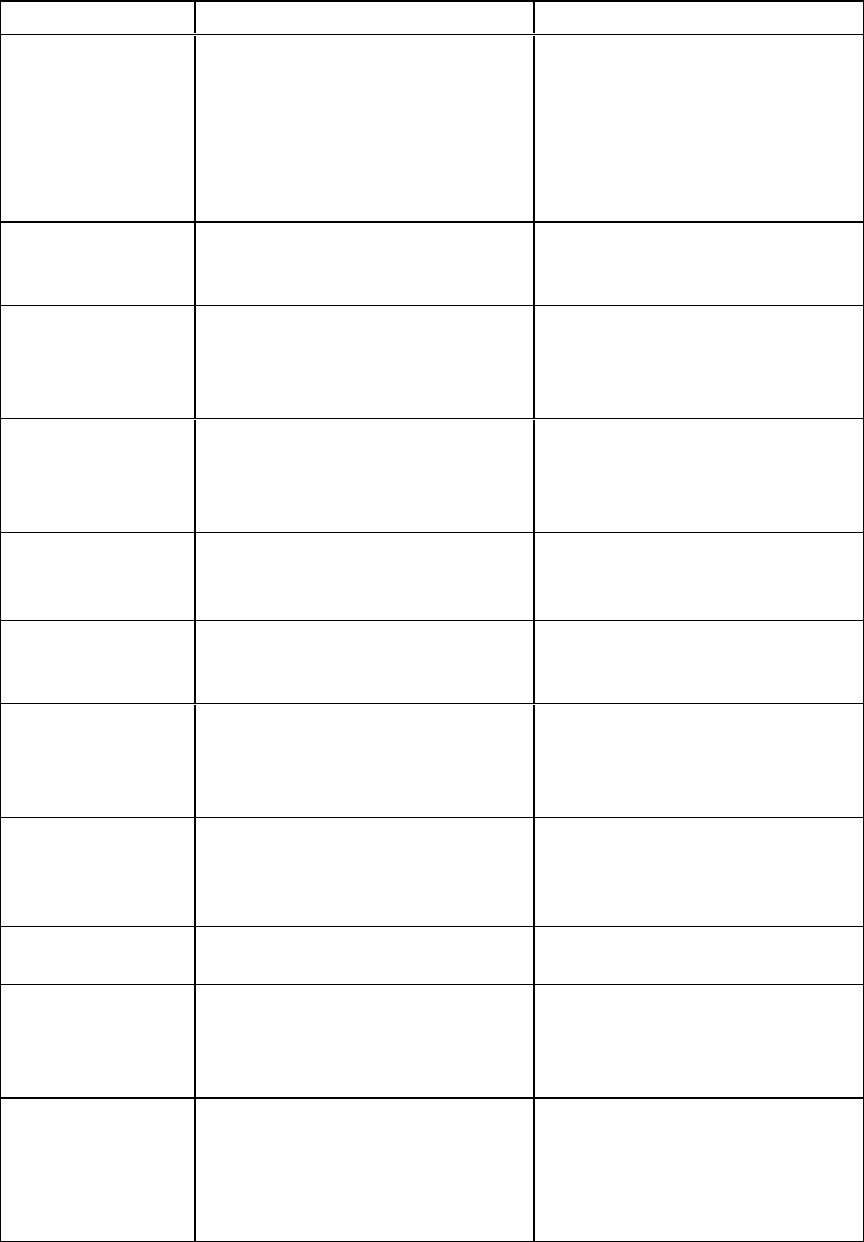
Property Allowed values Notes
ENABLE_
EXCHANGE
1 (default): Enable Microsoft
Exchange integration.
0: Don’t enable Microsoft Exchange
integration.
You must also add the room
resource’s unique e-mail address
after installation (see Adding a
unique e-mail address to each
computer after installation on page
37).
EXCHANGE_RM_
EMAIL
[String]: A room resource e-mail
address to link with Microsoft
Exchange.
Each computer requires a unique
room resource e-mail address.
EX_AUTO_START 1 (default): Automatically start
scheduled meeting at logon.
0: User must manually start
scheduled meeting after logon.
EX_AUTO_BOOK 1 (default): Automatically book an
unscheduled meeting at logon.
0: User must manually book an
unscheduled meeting after logon.
If you select 1, an unscheduled
meeting starts automatically at logon
if the room resource is available for
the next 30 minutes.
EX_AUTO_RESET 1 (default): Automatically reset room
after meeting end time.
0: Disable automatic room reset.
EX_RESET_DELAY 5 (default): Delay time in minutes
before automatic room reset feature
activates.
Type the preferred delay time in
minutes. Only delay values of 1, 5 or
10 minutes are supported.
EX_AUTO_
AGENDA
1 (default): Automatically insert
agenda after meeting starts.
0: Disable automatic insertion of
agenda.
The agenda includes any meeting
details the user typed in the meeting
invitation in Outlook.
GALLERYDIR [CommonAppDataFolder]\SMART
Technologies\Gallery\My Content
The path to the Added Content
folder, which is on the local computer
where user-created content is
stored.
EXTOLLER [String]: Specify the path to add
additional Gallery content folders.
This property is optional.
DEFAULT_
MEETING_MODE
4 (default): SMARTMeetingPro
software starts in Whiteboard mode.
1: SMARTMeetingPro software
starts in Desktop mode.
DEFAULT_FILE_
FORMAT
0 (default): SMART Notebook
(*.notebook)
1: Adobe® PDF (*.pdf)
2: Microsoft PowerPoint® (*.ppt,
*.pptx)
Whiteboard files will be saved in this
format.
A PPEN D IX A
WindowsInstaller propertiesand parameters
76


















