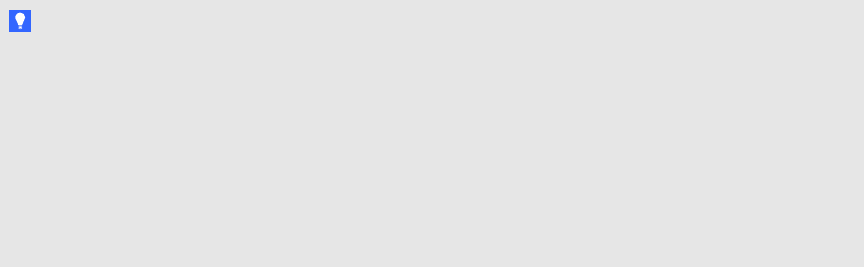
Starting Remote Ink service
Use the following procedure to start Remote Ink service.
g To start Remote Ink service
1. Go to C:\Windows\system32.
2. Double-click services.msc.
The Services dialog box appears.
3. Scroll to Remote Ink Service, and then click the service.
4. On the action menu, click Start.
Remote Ink service starts.
TI P S
l If Remote Ink service doesn’t start, ensure the following:
o
Microsoft.NET 4 Full (not Client) is installed on the computer hosting Remote Ink
service.
o
A firewall configuration isn’t blocking network traffic to and from the Remote Ink
service.
l If you don’t see any log messages, check that the event source has been created.
C H AP T ER 5
ConfiguringRemote Inksoftware
53


















