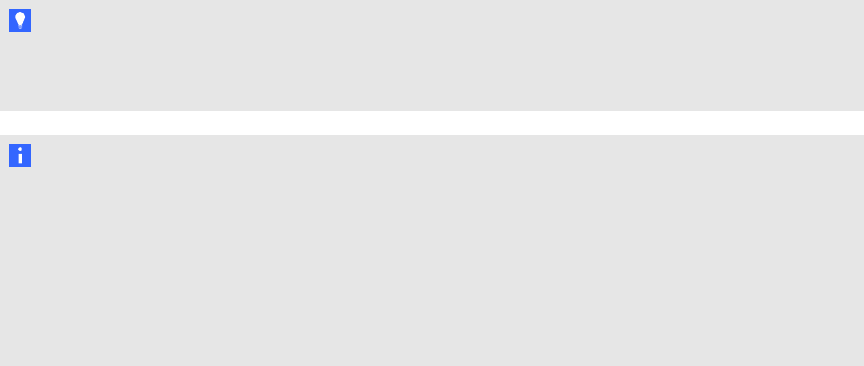
Appendix C: Microsoft Exchange Server
polling intervals
A user can start a scheduled meeting or an unscheduled ad hoc meeting when he or she logs into a
room resource computer. Depending on the availability of the room resource, meetings can be started
automatically or manually. To enable this, SMARTMeetingPro software polls the Microsoft
Exchange Server that it’s integrated with to retrieve the logged in user's calendar and the times that a
room is booked.
SMARTMeetingPro software polls the Microsoft Exchange server at the following intervals:
l When SMARTMeetingPro software starts.
l Every 10 seconds for the first five minutes after the start of a meeting (to enable meeting rooms
to automatically join a Bridgit meeting).
l Once every minute after the first five minutes of a meeting (to ensure that a user can extend a
meeting only if the room is available beyond the scheduled meeting).
l When a different user logs into the room resource computer with his or her network credentials.
TI P
See the SMARTMeetingPro software online Help for more details on extending a meeting and
adding other meeting rooms to a scheduled meeting.
N OT E
SMARTMeetingPro software polls the Microsoft Exchange Server only for the time stamp that
records the last time a user or room calendar was changed. If the time stamp received from the
server is later than the time stamp saved by SMARTMeetingPro software, then
SMARTMeetingPro software will access the room or user calendar (or both). By using this polling
rate, SMARTMeetingPro software significantly reduces the load on the Microsoft Exchange
Server.
Appendix C
83


















