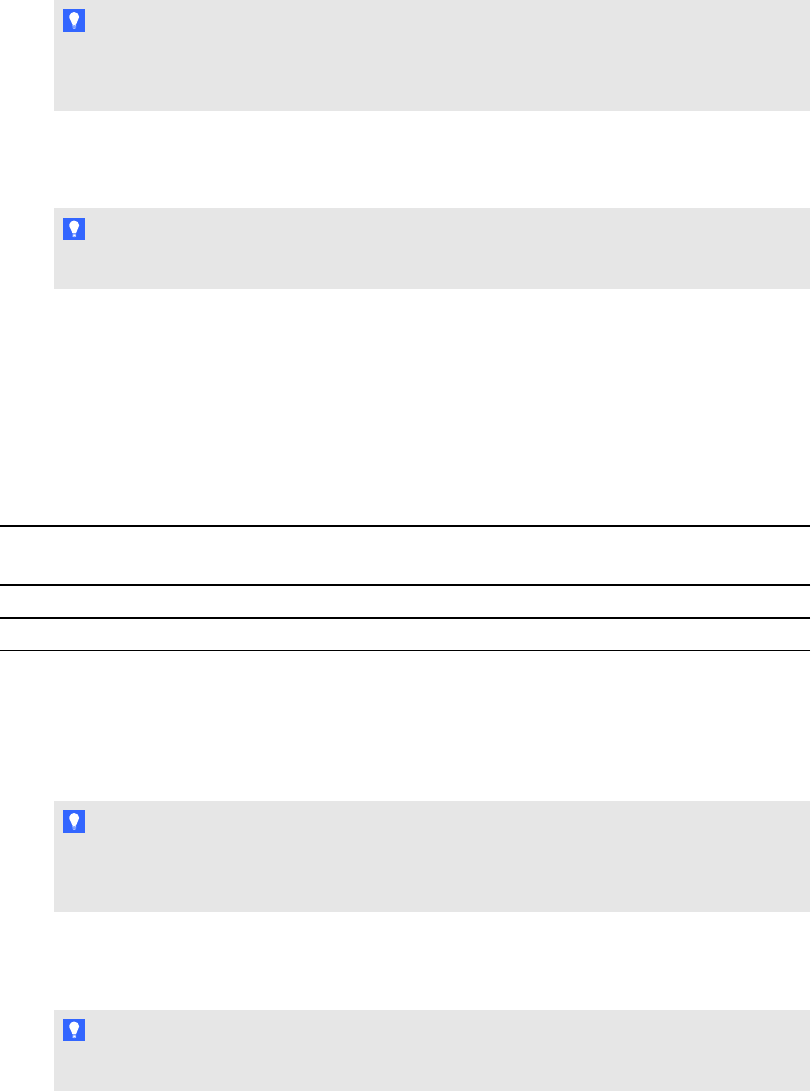
3. Modify the contents of the copied RemoteInk.exe.config file as follows:
o
Change the value of the AutoDiscoverServiceEnabled key from true to false.
TI P
Changing the AutoDiscoverServiceEnabled key to false prevents Remote Ink client
from looking for an SRV record.
o
Uncomment the ServiceInfo key, and replace example.com:12345 with the name of
the computer hosting Remote Ink service and its port number.
TI P
The default port number of the computer hosting Remote Ink service is 35706.
4. Replace the existing RemoteInk.exe.config file with the modified RemoteInk.exe.config file.
5. Go to %APPDATA%\SMART Technologies\RemoteInk\RemoteInkClientSettings.xml,
and then delete RemoteInkClientSettings.xml (if it exists).
g To configure the RemoteInk.exe.config file when only the is installed
1. Go to the folder location appropriate to your operating system:
Operating
system
Location:
32-bit C:\Program Files\SMART Technologies\Remote Ink
64-bit C:\Program Files (x86)\SMART Technologies\Remote Ink
2. Copy the RemoteInk.exe.config file.
3. Modify the contents of the copied RemoteInk.exe.config file as follows:
o
Change the value of the AutoDiscoverServiceEnabled key from true to false.
TI P
Changing the AutoDiscoverServiceEnabled key to false prevents Remote Ink client
from looking for an SRV record.
o
Uncomment the ServiceInfo key, and replace example.com:12345 with the name of
the computer hosting Remote Ink service and its port number.
TI P
The default port number of the computer hosting Remote Ink service is 35706.
4. Replace the existing RemoteInk.exe.config file with the modified RemoteInk.exe.config file.
C H AP T ER 5
ConfiguringRemote Inksoftware
49


















