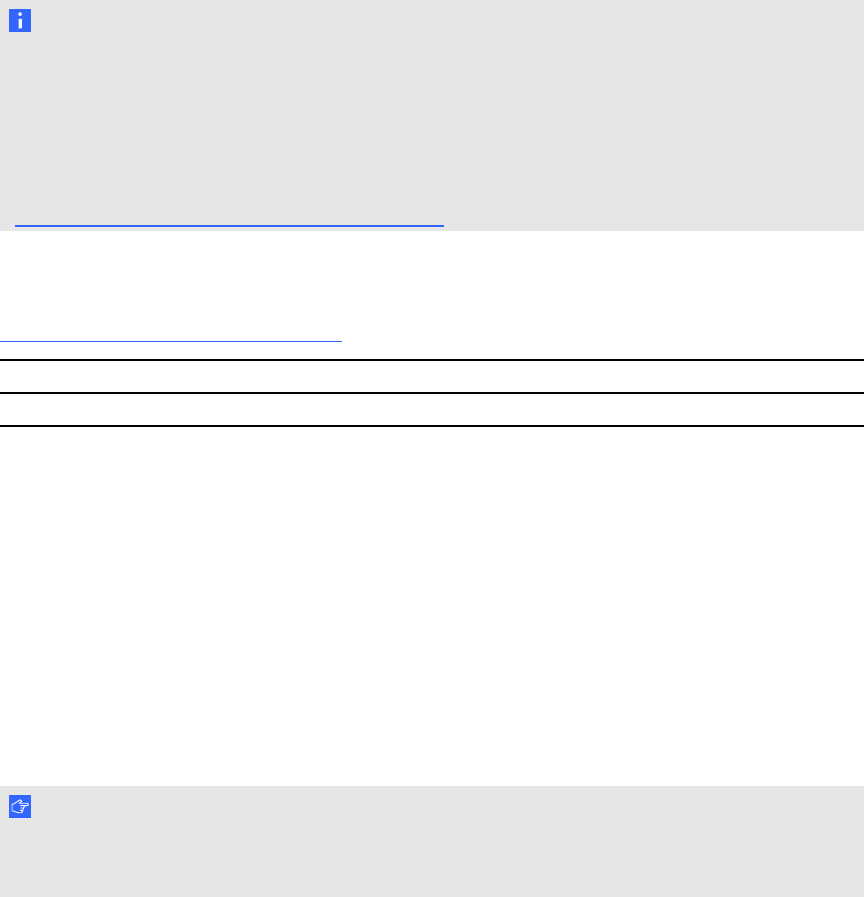
N OT E
You can run the dotNetFx40_Full_x86_x64.exe file to install all required Microsoft .NET
Framework prerequisites and the Microsoft .NET framework 4 Full files. However, SMART
recommends that you download the latest version of the Microsoft .NET Framework files from the
Microsoft website. For information on deploying the Microsoft .NET Framework, refer to the .NET
Framework Deployment Guide for Administrators on the MSDN website
(msdn.microsoft.com/en-us/library/ee390831.aspx).
SMART software installation package
Download the .zip file containing this installation package from
smarttech.com/administratordownloads.
Installation package File name
Remote Ink service Remote Ink Service.msi
Language files
If you plan to deploy the installation packages in a language other than English (U.S.), ensure the
corresponding MST file for the language is in the same folder as the MSI file (see Installation
language files and codes on page 81).
Similarly, if you want users to be able to view and use the software in a language other than English,
you must download and install the appropriate language pack (see Language packs on page 82).
These language packs are located in the Language folder in the Support folder of the .zip file.
I MP OR TA N T
SMARTMeetingPro software with the Lync collaboration option enabled supports only English
(U.S.).
C H AP T ER 1
Getting started
13


















