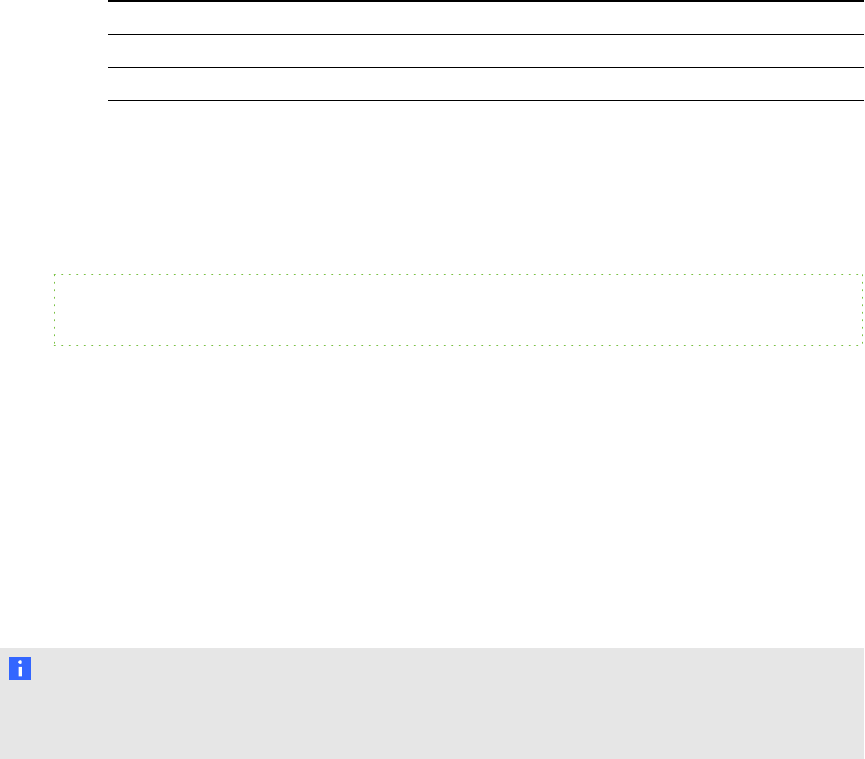
Where
o
[Product code] is the product code for the version of SMART Common Files you’re
removing, including the braces (“{” and “}”).
Version Product code
2011 (10.8) {0E5DD7A3-BE29-430C-970B-C553F4A58C39}
2012 (11.x) {ED2455F7-6AA6-4D3C-85E9-A72297DD7051}
o
[Parameter] is the installation parameter (see Parameters on page 80).
g To remove SMARTProductDrivers and SMART Common Files
Run the following command:
msiexec /x "[Path]\SMART Product Drivers Installer.msi"
[Parameter]
Where
o
[Path] is the path to the SMART Product Drivers Installer.msi file.
o
[Parameter] is the installation parameter (see Parameters on page 80).
Using third-party imaging or remote management
software
N OT E
This procedure may vary depending on your version of Windows operating system and your system
preferences.
g To remove a deployed installation package
1. Open Control Panel, double-click Administrative Tools, and then double-click Active
Directory Users and Computers.
The Active Directory Users and Computers window appears.
2. Right-click your domain, and then select Properties.
The Properties dialog box appears.
3. Click the Group Policy tab, and then click Edit.
The Group Policy Object Editor dialog box appears.
C H AP T ER 8
Removing thesoftware
70


















