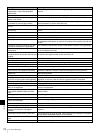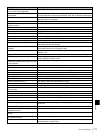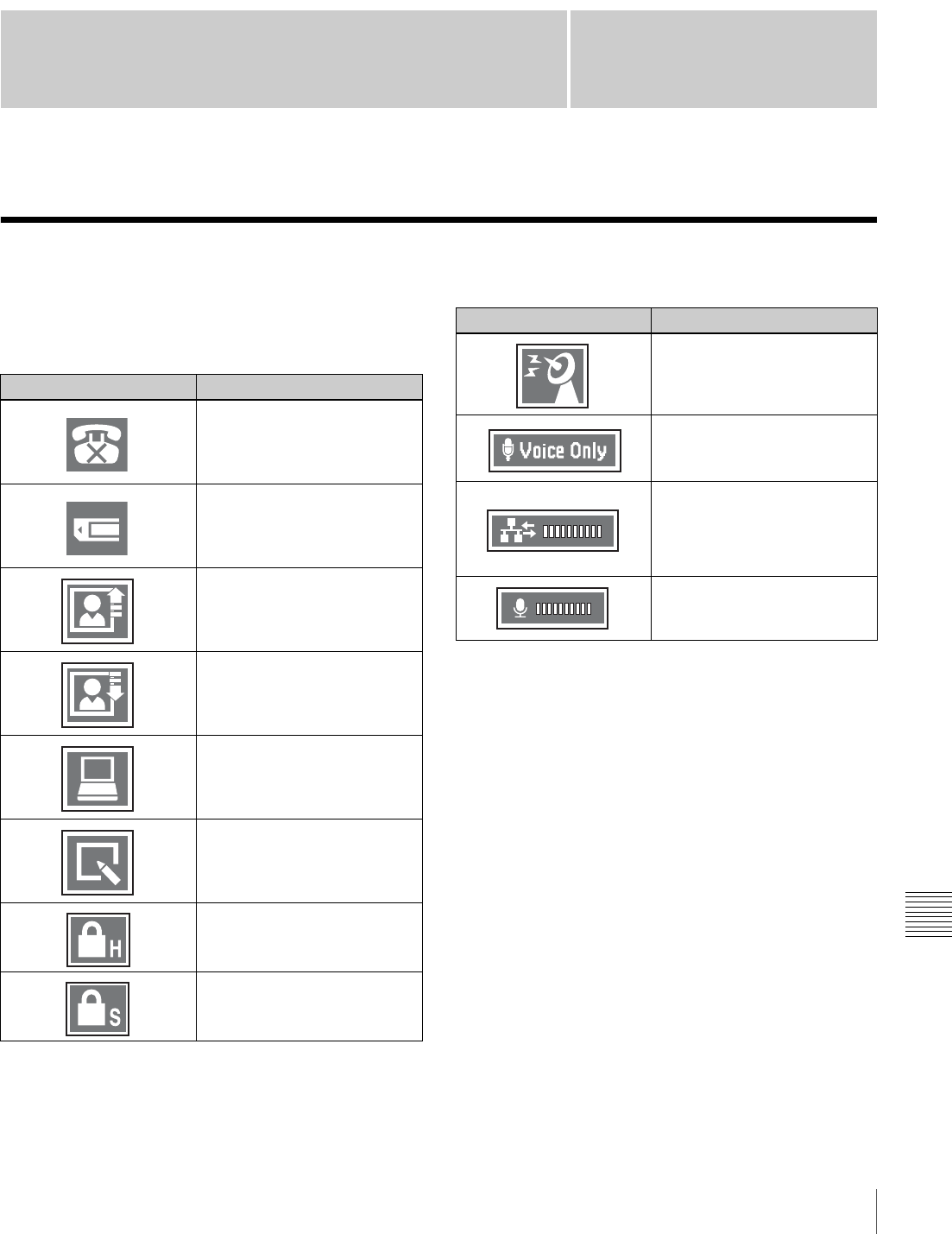
107
Screen Indicators
Appendix
Appendix
Screen Indicators
The following indicators are displayed during
videoconferences.
* Also displays when communication is not in progress.
Indicator Meaning
Rejecting incoming calls.*
Memory stick inserted in the
memory stick slot.*
Sending still images.
Receiving still images.
DSM data being sent or
received.
Receiving whiteboard images.
Videoconference being held
with standard encryption.
Videoconference being held
with proprietary encryption.
Local video being broadcast.
Videoconference being held
with voice only.
Shows the line status. When
the indicator is displayed in red,
the line is congested and
picture or sound may be
disrupted.
Shows the microphone input
level.
Indicator Meaning