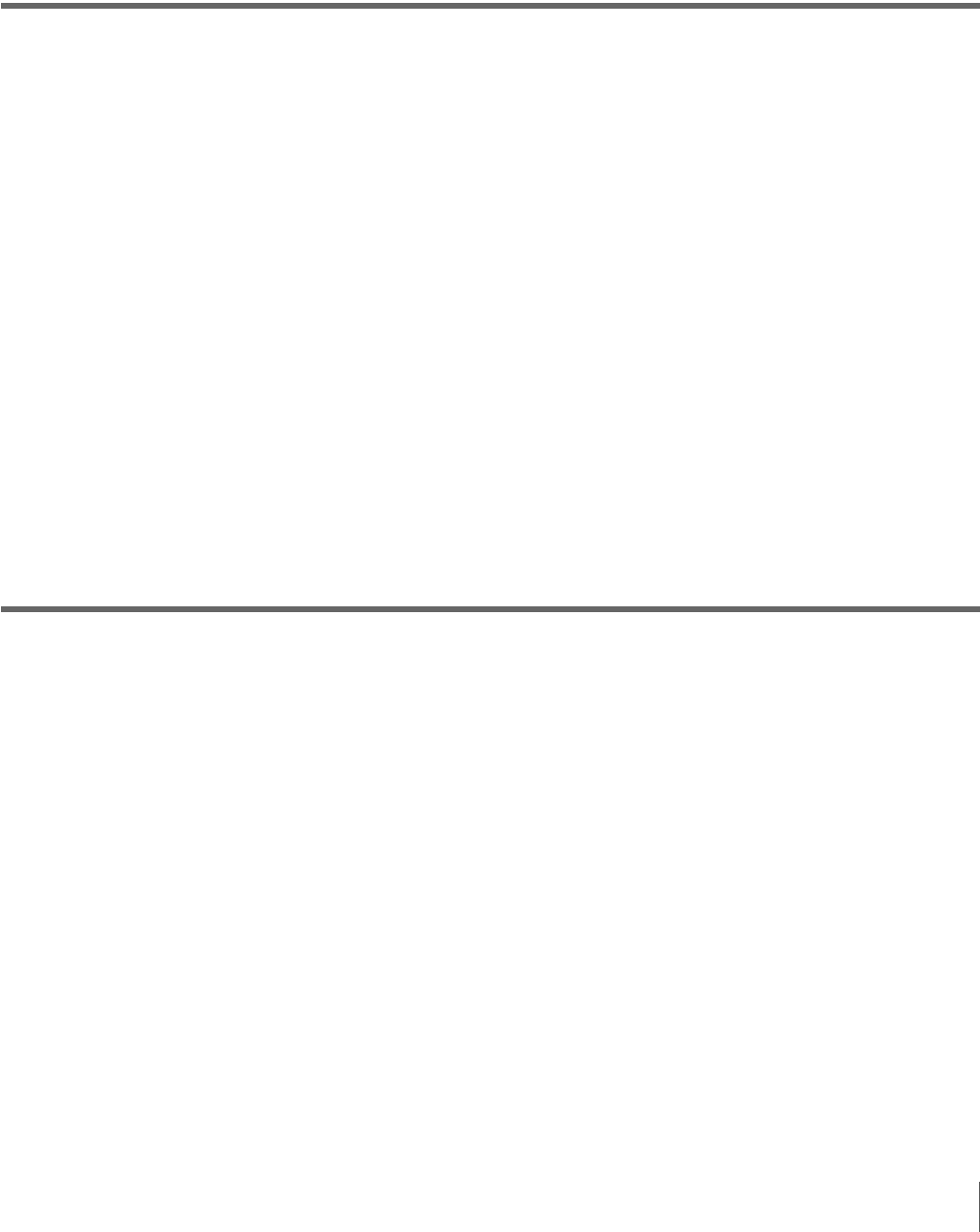
Table of Contents
7
Receiving a Call While PC Screen Is Shown...................................... 89
Adjusting the Picture Quality on the Display..............................89
Display Setup Menu for Videoconference .......................................... 89
Display Setup Menu for the Computer Picture ................................... 90
Differences in Wide Mode Settings .................................................... 91
Chapter 9 Web Control Function
Open the Web Page .......................................................................92
Identify a User ................................................................................93
How To Use the “Web Control” Window .....................................93
Select a Tool...................................................................................94
How To Use “Controller” ..............................................................95
How To Use “Dial/Disconnect”.....................................................96
How To Use “Phone Book”...........................................................97
“Phone Book-Edit” Page ..................................................................... 98
“Phone Book-New” Page .................................................................... 99
How To Use “Setup”....................................................................100
How To Configure KIOSK Mode ..................................................... 101
To Display the “Send Message” Page............................................... 102
To Reset the System .......................................................................... 103
How To Use “Status & Info” .......................................................104
To Display the Cause Code List........................................................ 105
To Display the Call Log .................................................................... 105
How To Use “Monitor” ................................................................106
Appendix
Screen Indicators.........................................................................107
On Screen Messages...................................................................108
Troubleshooting ..........................................................................113
Specifications ..............................................................................114
Acceptable RGB Input/Output Signals ............................................. 117
Pin Assignment.................................................................................. 118
Pin Assignment on Optional Board Connectors................................ 119
List of Port Numbers Used on the PCS-TL33................................... 119
Videoconferencing Room Layout ..............................................120
Glossary .......................................................................................121
Menu Configuration.....................................................................123


















