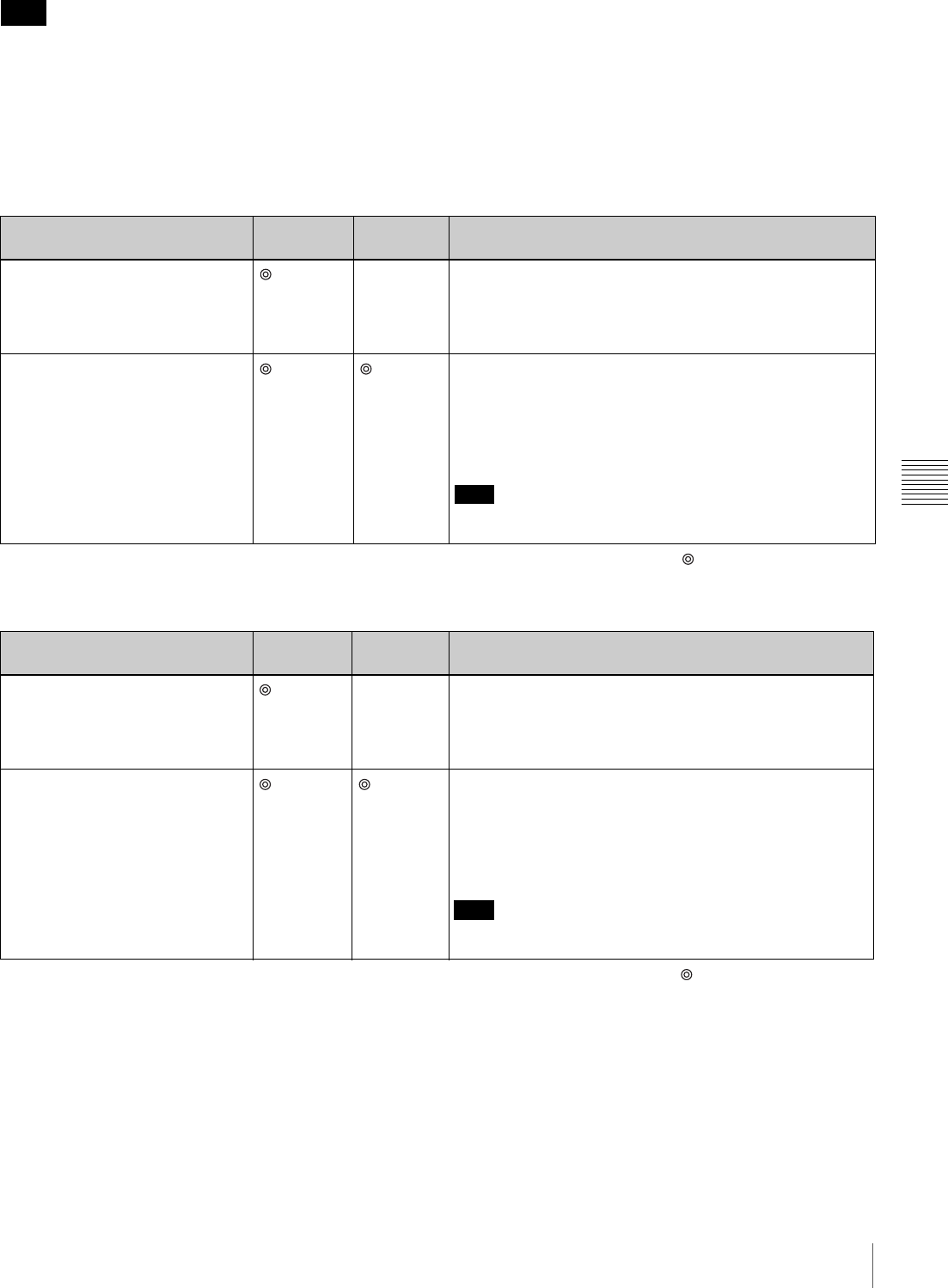
75
Using Video From Connected Equipment for a Conference
Chapter 5 Data Conference Using Data Solution Module
While you are transmitting a computer picture, you cannot
receive a still image or a computer picture from any other
terminal. Ending your transmission enables you to receive
it. While you are receiving a still image or computer
picture from any other terminal, you cannot transmit a
computer picture.
Picture quality of the Data Solution Module
The picture quality received by the remote party varies
depending on the type of terminal and connecting method,
and the “Monitor Out (or Sub Monitor Out)” settings at the
remote site. Using a Data Solution Module also on the
remote site enables reception of a high-quality computer
picture with a higher frame rate.
When the PCS-TL33 or PCS-TL30 is used as a receiving terminal
When the PCS-TL50 is used as a receiving terminal
Note
Data Solution Module attached Resolution Video
frame rate
Picture quality
No (Display on the PCS-TL33 or
PCS-TL30)
a
Outputs the signal by converting a transmitted VGA, SVGA or
XGA signal into an XGA signal. The high-resolution picture
can be obtained. The number of frames displayed per
second depends on the interface transmission rate. For
example, one frame per second is obtained.
Yes Outputs the signal by converting a transmitted VGA, SVGA or
XGA signal into an XGA signal. The high-resolution picture
can be obtained. You can view a more vivid picture than the
picture output from the display on the Video Communication
System. The number of frames displayed per second
depends on the interface transmission rates. For example,
five frames per second are obtained at 1 Mbps.
Note
Three frames per second are obtained for a transmitted XGA
signal.
: High, a: Middle, f: Low
Output connector for a computer
picture on receiving terminal
Resolution Video
frame rate
Picture quality
Display on the PCS-TL50
a
Outputs the signal by converting a transmitted VGA, SVGA
or XGA signal into an XGA signal. The high-resolution
picture can be obtained. The number of frames displayed per
second depends on the interface transmission rate. For
example, one frame per second is obtained.
RGB OUT on the PCSA-DSB1S
(only when the PCSA-DSB1S is
enabled)
Outputs the signal by converting a transmitted VGA, SVGA
or XGA signal into an XGA signal. The high-resolution
picture can be obtained. You can view more vivid picture than
the picture output from the RGB OUT connector on the Video
Communication System. The number of frames displayed
per second depends on the interface transmission rates. For
example, five frames per second are obtained at 1 Mbps.
Note
Three frames per second are obtained for a transmitted XGA
signal.
: High, a: Middle, f: Low


















