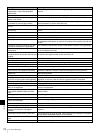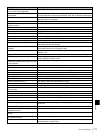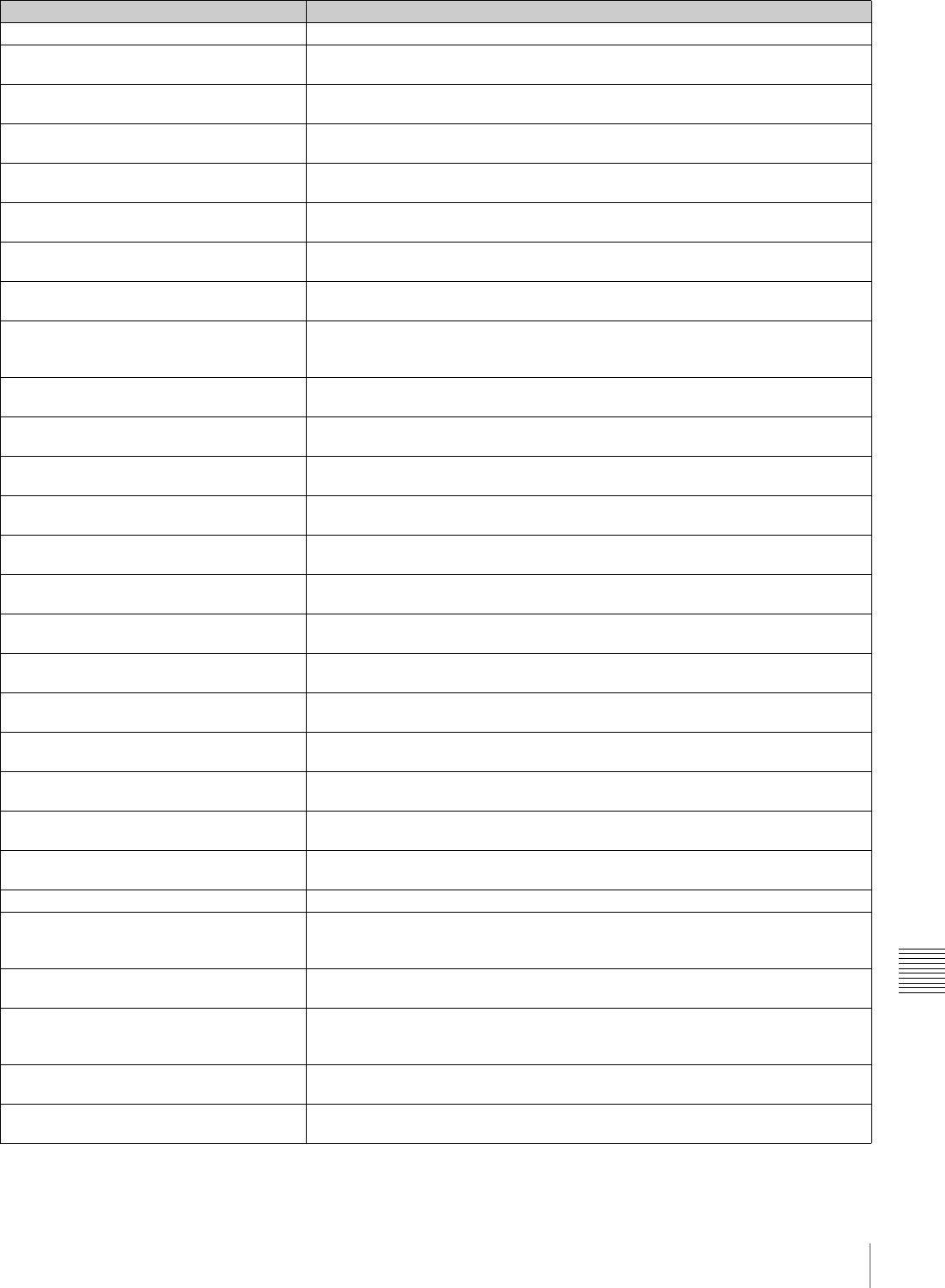
109
On Screen Messages
Appendix
PPPoE server authentication has failed. Enter the correct password.
The standard encryption videoconference
with SIP connection is not available.
When using an SIP connection, H.235 encryption is not available for encrypted
videoconferences.
Connection using SIP is not available. 4xx
response received.
Connection could not be established for example because the remote party uses
media not supported by the PCS-TL33.
Connection using SIP is not available. 5xx
response received.
Connection could not be established for example because of a SIP server error.
Check the SIP server.
Connection using SIP is not available. 6xx
response received.
Connection could not be established for example because the remote party could
not be found. Check the number etc. of the remote party.
Connection using SIP is not available.
Rejection received.
Connection could not be established because the remote party rejected the
connection.
Connection using SIP is not available.
Cancelled by the remote site.
Connection could not be established because the remote party cancelled the
procedure.
Connection using SIP is not available.
Disconnected by the remote site.
Connection could not be established because the remote party cancelled the
procedure.
Connection using SIP is not available.
Encrypted conference via LAN not
available.
When LAN encryption is enabled, a SIP connection cannot be established.
Connection using SIP is not available.
Maximum presences over.
Connection could not be established because the number of presences was
exceeded.
Connection using SIP is not available.
Provisional response timeout.
Connection could not be established because after sending there was no
response from the remote party within the prescribed period.
Connection using SIP is not available.
System call error.
Connection could not be established because of a system problem.
Connection using SIP is not available.
Initialization error.
Connection could not be established because of an initialization problem.
Connection using SIP is not available.
Unauthorized status.
Connection could not be established because of an undefined error.
Connection using SIP is not available.
Server internal error.
Connection could not be established because of an internal error.
Connection using SIP is not available.
Network error.
Connection could not be established because there is a network problem. Check
the condition of the network.
Connection using SIP is not available. Line
is busy.
Connection could not be established because the line of the remote party is busy.
Connection using SIP is not available.
Parameter error.
Connection could not be established because of wrong settings. Check the
settings on the SIP Setup menu etc.
Connection using SIP is not available.
Unauthorized handle.
Connection could not be established because of an internal error.
Connection using SIP is not available.
Undefined error.
Connection could not be established because of an undefined error.
Connection using SIP is not available.
Memory over.
Connection could not be established because of insufficient memory in the
PCS-TL33.
Connection using SIP is not available.
Request timeout.
Connection could not be established because there was no response from the
remote party within the prescribed period.
The remote party rejects answering. Check the settings of the remote party.
The conference could not start because the
signal encryption method at the near-end
side differed from that of the far-end side.
Connection cannot be established if the local and remote parties use different
encryption methods.
The encryption feature on a far-end system
is disabled.
When attempting to start a videoconference using LAN encryption, it is not
possible to connect if LAN encryption on the remote system is not turned on.
The conference could not start because the
encryption feature at the far-end side was
disabled.
Connection cannot be established if the encryption function on the remote site is
off while the encryption function on the local site is on.
The encryption feature on a far-end system
is enabled.
When attempting to start a normal videoconference without encryption, it is not
possible to connect if LAN encryption on the remote system is turned on.
The far-end system is not compatible with
the encryption feature.
When attempting to start a videoconference using LAN encryption, it is not
possible to connect if the remote system does not support LAN encryption.
Message Meaning