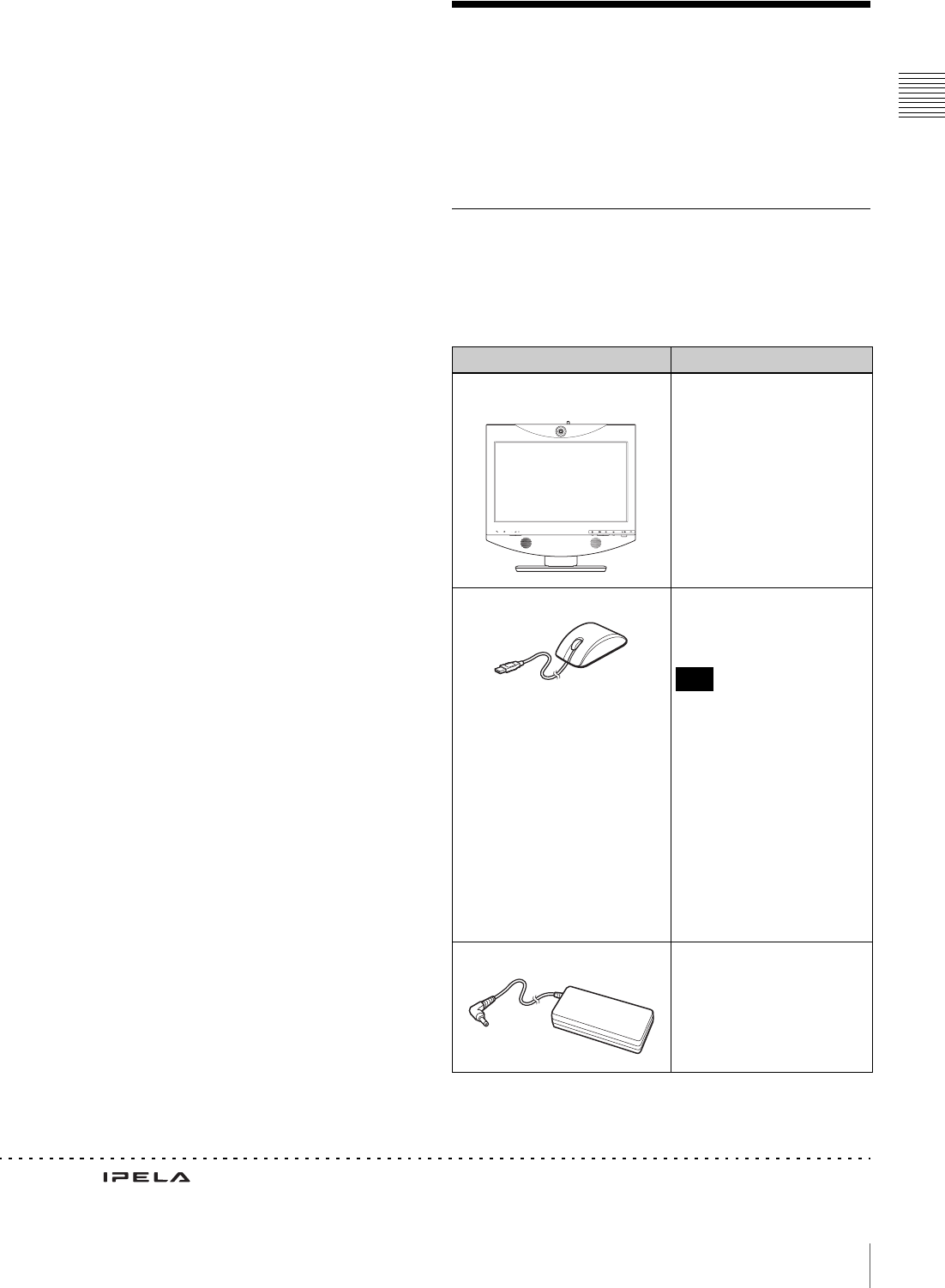
11
System Components
Chapter 1 Installation and Preparation
Automatic and manual image capturing
During point-to-point communication, several still images
of the remote party are automatically captured and saved in
the memory of the Video Communication System. You
can use these images for your Phone Book.
If a “Memory Stick” is inserted, you can manually capture
a still image of the remote party during communication by
pressing the IMAGE CAPTURE button. The manually
captured image can also be used for the Phone Book.
KIOSK Mode available
You can simplify operations and make calling with One
Touch Dial the only available operation.
System Components
The PCS-TL33 Video Communication System is
composed of basic system components for a basic
videoconference, and optional equipment for an enhanced
videoconference.
Basic System Components
The PCS-TL33 Video Communication System is the basic
system of the Videoconferencing System. It contains the
following components:
“IPELA” and are trademarks of Sony Corporation.
Unit Description
PCS-TL33 Video
Communication System
Contains the camera,
display, video codec, audio
codec, echo canceller,
network interfaces and
system controller.
Optical mouse PCS-RMU1 Serves for operation of the
Video Communication
System.
Due to the nature of the
optical sensor, the mouse
may not operate properly on
transparent or reflective
surfaces (such as glass or
mirrors). If the mouse does
not operate properly, avoid
using these surfaces or use
a commercially available
optical mouse pad.
Depending on the color and
material of the mouse pad,
however, the mouse may
still not operate properly.
VGP-AC19V15 AC adaptor Supplies power to the Video
Communication System.
Note


















