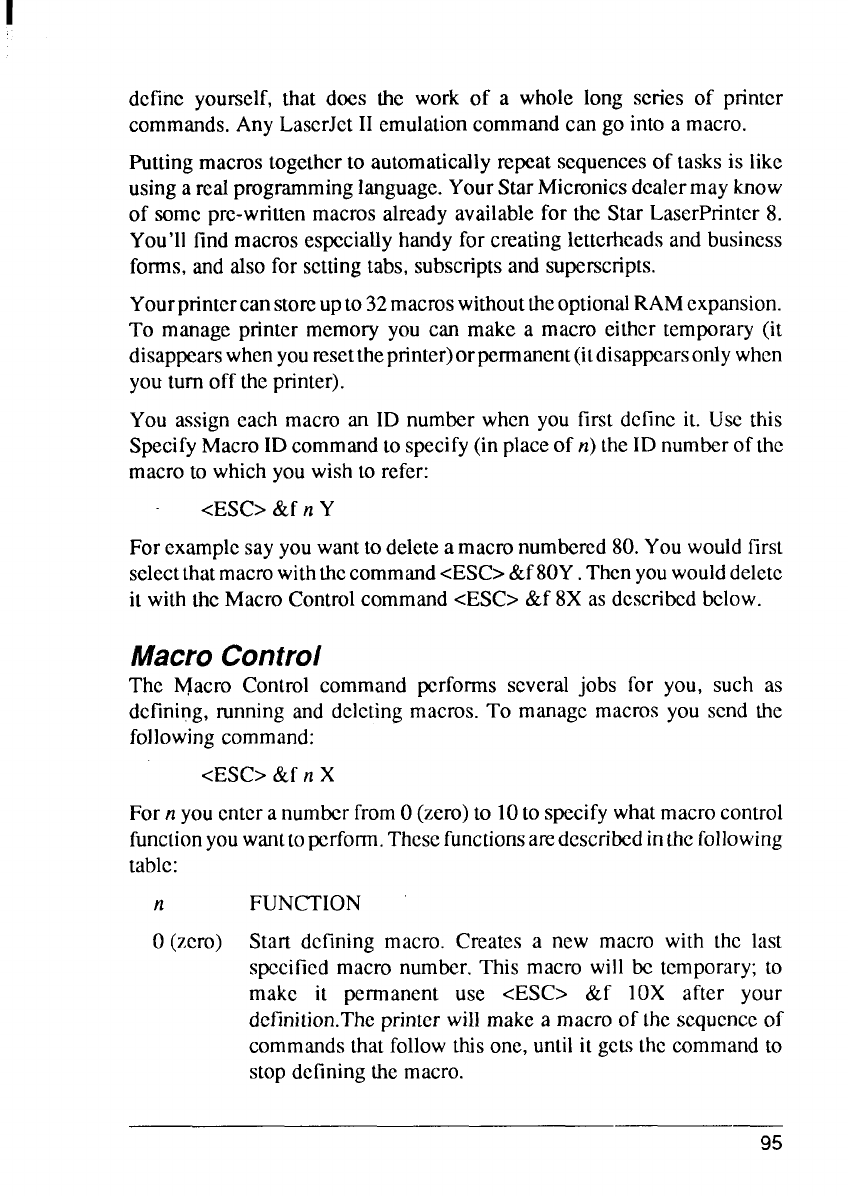
define yourself, that does tic work of a whole long scnes of pnntcr
commands.AnyLaserJet11emulationcommandcan go intoa macro.
Puttingmacrostogetherto automaticallyrepeatsequencesof tasksis like
usingarealprogrammingIanguagc.YourStarMicronicsdealermayknow
of someprc-writtenmacrosalreadyavailablefor the Star LaserPnntcr8.
You’llfindmacrosespeciallyhandyfor creatingletterheadsand business
forms,and also for settingtabs,subscriptsand superscripts.
Yourpnntcrcanstoreupto32macroswithouttheoptionalRAMexpansion.
To manageprinter memoryyou can make a macro either temporary(it
disappearswhenyouresettheprinter)orperrnanent(ildisappcarsonlywhen
youturn off theprinter).
You assigneach macro an ID numberwhen you first defineit. Usc this
SpecifyMacroIDcommandto specify(inplaceof n) theID numberof lhc
macroto whichyouwish to refer:
<ESC>&f n Y
Forexamplesay youwanttodeletea macronumbered80.Youwouldfirsl
selectthatmacrowiththecommand<ESC>&f80Y.Thenyouwoulddelete
it withtheMacroControlcommand<ESC>&f 8Xas dcscnbcdbelow.
Macro Control
The Macro Control command pcrforrns several jobs for you, such as
defining,runningand deletingmacros.To managemacrosyou send the
followingcommand:
<ESC>&f n X
Forn youenteranumberfromO(zero)to 10to specifywhatmacrocontrol
functionyouwanttopcrforrn.Thesefunctionsaredescribedinthefollowing
table:
n FUNCTION
O(zero) Start defining macro. Creates a new macro with the last
spccificdmacro number,This macro will bc tcmporary;to
make it permanent use <ESC> &f 10X after your
definition.Theprinterwillmakea macro of the scqucnccof
commandsthatfollowthisone,untilit getsthe commandto
stopdefiningthemacro.
95


















