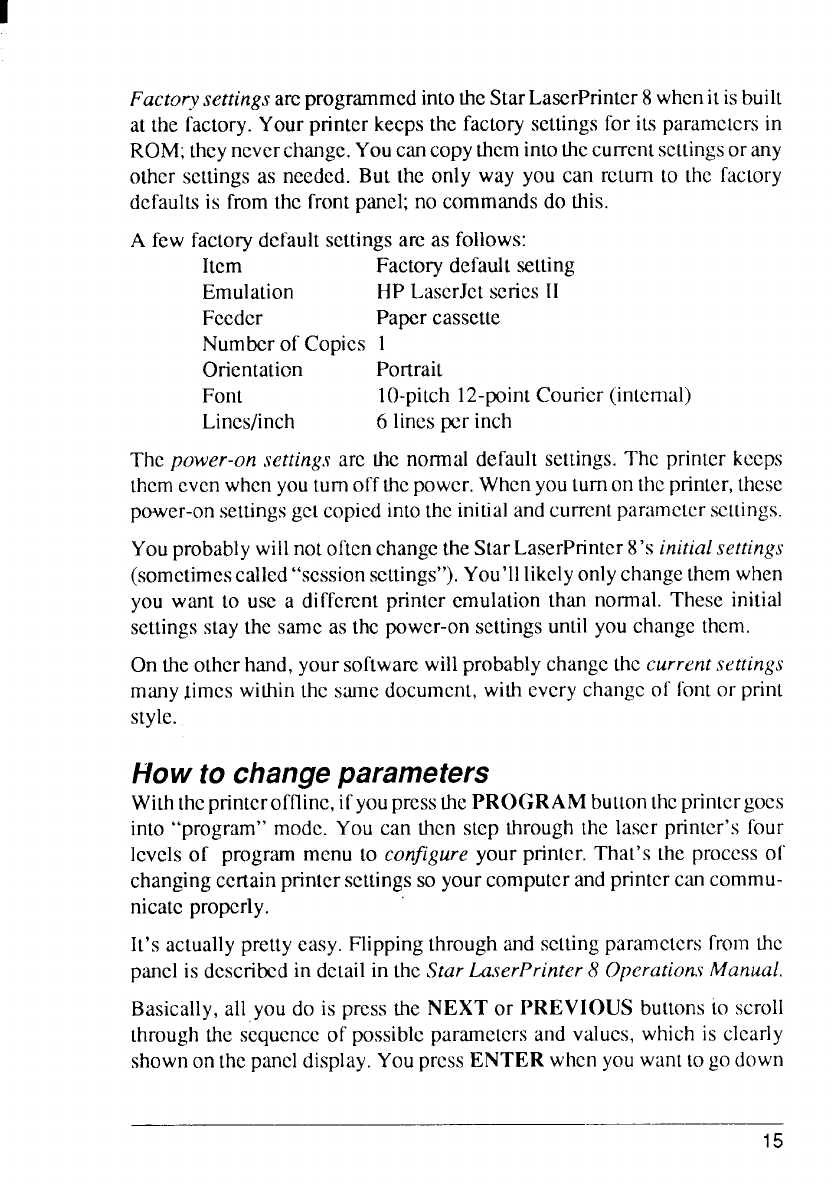
FactorysettingsarcprogrammedintotheStarLascrPnntcr8whenitisbuilt
at the factory.Yourprinterkeepsthe factorysettingsfor iLsparametersin
ROM;theyncvcrchangc.Youcancopythcmiruothecurrentsettingsorany
other settingsas needed.Butthe only way you can returnto the factory
dcfaulLsis fromthe frontpanel;no commandsdo this.
A few
factory default settings arc as follows:
Itcm
Factory default setting
Emulation
HP LaserJet series II
Fccdcr
Paper cassctle
Number of’Copies 1
Oricntatim
Portrait
Font 1(1-pitch12-point
Councr(intcmal)
Lines/inch 6 linesper inch
The power-onsettingsarc the normaldefaultsettings.The printerkeeps
thcmevenwhenyouturnoffthepower.Whenyouturnonthepnntcr,these
power-onsettingsgetcopiedintotheinitialandcurrentpararnctcrsctlings.
Youprobablywillnotof’tcnchangetheStarLaserPrinter8‘sinitialsettings
(sometimescalled“sessionsettings”).You’lllikelyonlychangethcmwhen
you want to use a differentpnntcr cmulationthan normal.These initial
settingsstaythe sameas the power-onsettingsuntilyouchangethcm.
Ontheotherhand,yoursoftwarewillprobablychangethecurrentsettings
manyJimcswithinthe samedocument,witheverychangeof fontor print
style.
How to change parameters
Withthepnntcroffline,ifyoupressthePROGRAMbuttontheprintergoes
into “program”mode. You can then step throughthe laser printer’sfour
ICVCISof programmenu to configureyourprinlcr.That’s the processof
changingcertainprintersettingsso yourcomputerandprintercancommu-
nicateproperly.
It’s actuallyprettyeasy.Flippingthroughand settingparametersfromthe
panelis dcscnbcdin detailin the StarLuserPrintcr8 OperationsManual.
Basically,all youdo is pressthe
NEXT or PREV1OUS buttonsto scroll
throughthe scqucnccof possibleparametersand values,whichis clearly
shownonthepaneldisplay.Youpress
ENTER whenyouwanttogodown
15


















