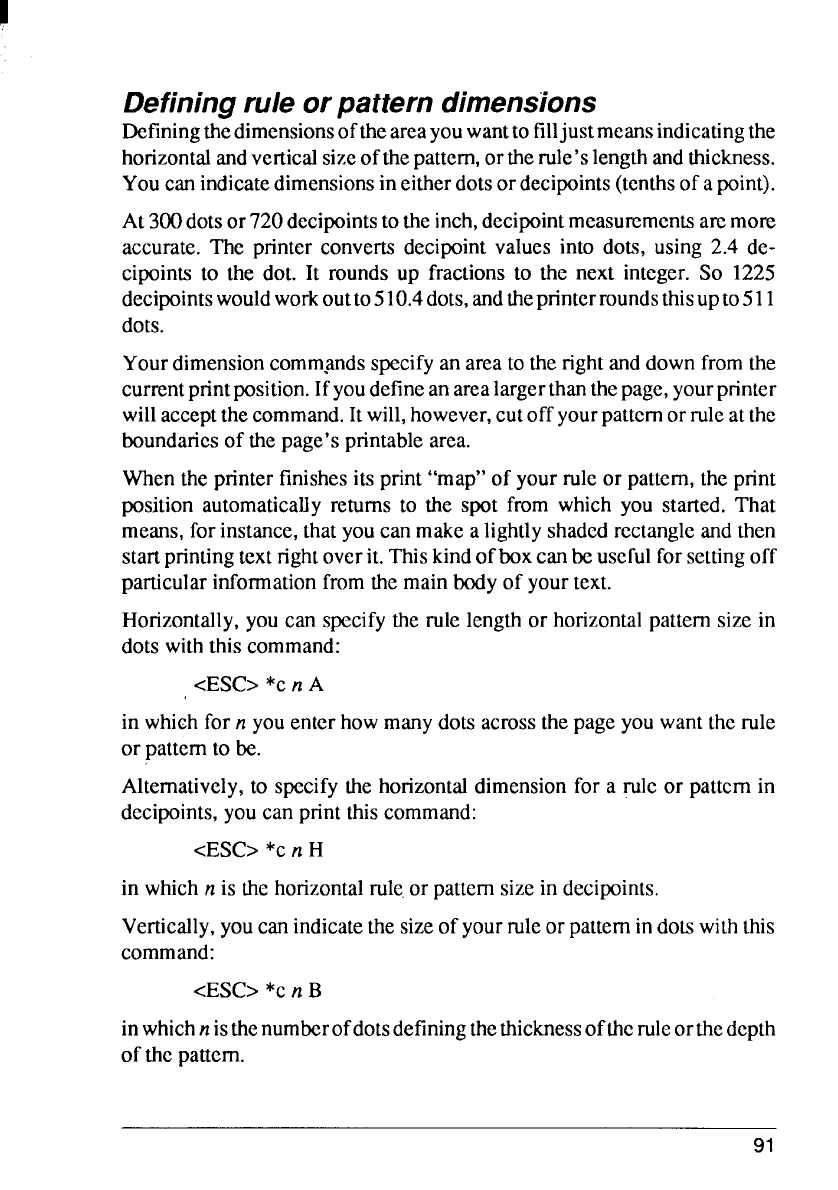
Defining rule or pattern dimensions
Definingthedimensionsoftheareayouwanttofilljustmeansindicatingthe
horizontalandverticalsizeofthepattern,ortherule’slengthandthickness.
Youcanindicatedimensionsineitherdotsordecipoints(tenthsof a point).
At300dotsor720 decipointstotheinch,decipointmeasurementsarcmom
accurate.The printer convertsdecipointvalues into dots, using 2.4 de-
cipointsto the dot. It roundsup fractionsto the next integer. So 1225
decipointswouldworkoutto510.4dots,andthepnntcrroundsthisupto511
dots.
Yourdimensioncommandsspecifyan areato the rightanddownfromthe
currentprintposition.Ifyoudefineanarealargerthanthepage,yourprinter
willacceptthecommand.Itwill,however,cutoffyourpattcmor ruleatthe
boundariesof thepage’sprintablearea.
Whenthe printerfinishesits print“map”of yourruleor pattern,the print
position automaticallyreturnsto the spot from which you started.That
means,forinstance,thatyoucanmakea lightlyshadedrcctanglcandthen
startprintingtextrightoverit.Thiskindofboxcanbeusefulforsettingoff
particularinformationfromthe mainbodyof yourtext.
Horizontally,you can specifythe rule lengthor horizontalpatternsize in
dotswiththiscommand:
cESC> *cn A
in whichfor n youenterhowmanydotsacrossthepageyouwantthe rule
or patternto be.
Alternatively,to specifythe horizontaldimensionfor a rule or pattcm in
decipoints,youcan printthiscommand:
<ESC>
*C n H
in whichn is thehorizontalrule,or patternsizein decipoints.
Vertically,youcanindicatethesizeof yourruleorpatternindotswiththis
command:
<ESC>
*C n B
inwhichnisthenumberofdotsdefiningthethicknessofthendcorthcdepth
of thepattern.
91


















