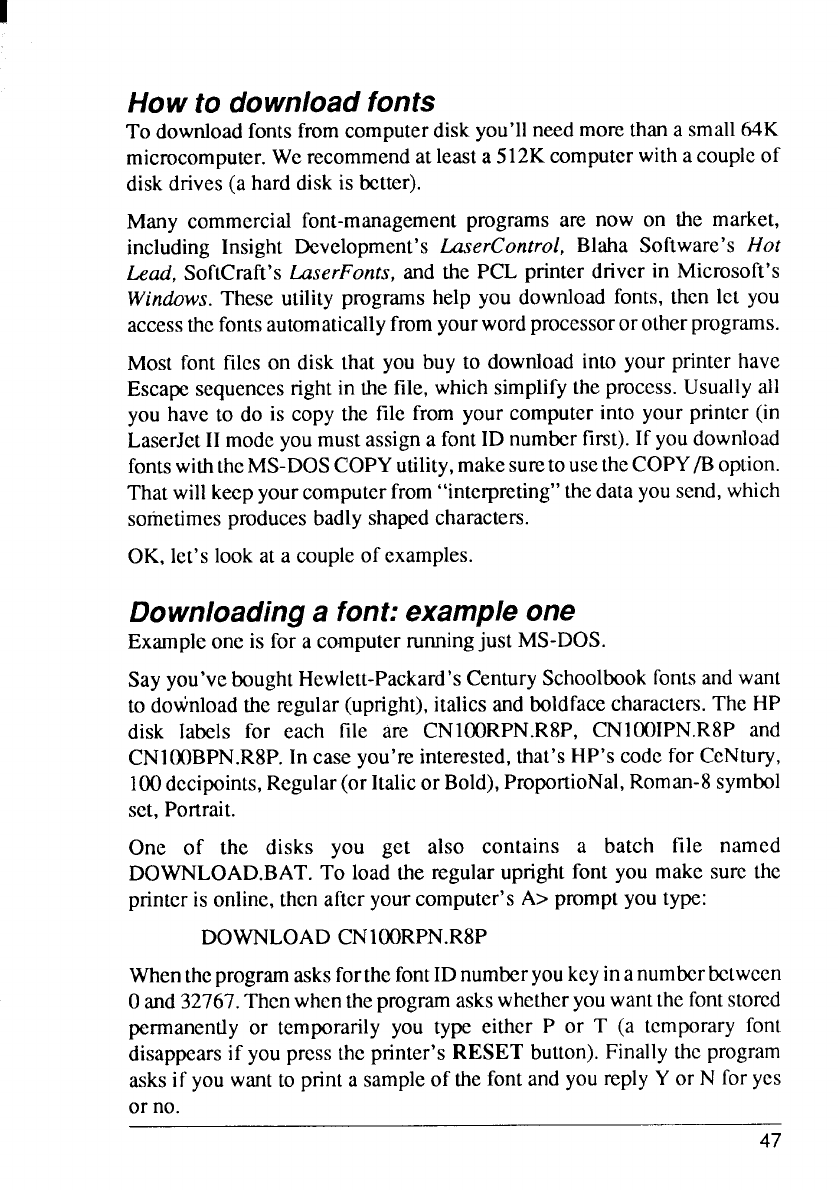
How to download fonts
To downloadfontsfromcomputerdiskyou’llneedmomthana small64K
microcomputer.Werecommendatleasta512Kcomputerwithacoupleof
diskdrives(a harddiskis better).
Many commercialfont-managementprograms are now on the market,
including Insight Development’sL.userControl,Blaha Software’s Hot
Lead, SoftCraft’sLuserFonts,and the PCL printer driverin Microsoft’s
Windows.These utilityprogramshelp you downloadfonts, then let you
accessthefontsautomaticallyfromyourwordprocessororotherprograms.
Most font files on disk that youbuy to downloadinto your printerhave
Escapesequencesrightin thefile,whichsimplifytheprocess.Usuallyall
you haveto do is copythe file from your computerinto yourprinter (in
LaserJet11modeyoumustassigna fontIDnumberfirst).If youdownload
fontswiththeMS-DOSCOPYutility,makesuretousetheCOPY/Boption.
Thatwillkeepyourcomputerfrom“interpreting”thedatayousend,which
sometimesproducesbadlyshapedcharacters.
OK,let’slookat a coupleof examples.
Downloading a font: example one
Exampleoncis fora computerrunningjust MS-DOS.
Sayyou’veboughtHewlett-Packard’sCenturySchoolbookfontsandwant
to downloadthe regular(upright),italicsandboldfacecharacters.The HP
disk Iabels for each tile are CN1OORPN.R8P,CNIOOIPN.R8Pand
CN1OOBPN.R8P.In case you’reinterested,that’sHP’scodefor CeNtury,
100dccipoints,Regular(orItalicor Bold),ProportioNal,Roman-8symbol
set, Portrait.
One of the disks you get also contains a batch tile named
DOWNLOAD.BAT.To load the regularuprightfont you make sure the
printeris online,thenafteryourcomputer’sA>promptyoutype:
DOWNLOADCN1OORPN.R8P
WhentheprogramasksforthefontIDnumberyoukeyinanumberbetween
Oand32767.ThenwhentheprogramaskswhetheryouwantLhefontstored
permanentlyor temporarilyyou type either P or T (a tcmporaryfont
disappearsif you press the printer’sRESET button).Finallythe program
asksif youwantto printa sampleof thefontandyoureplyY or N forycs
or no.
47


















