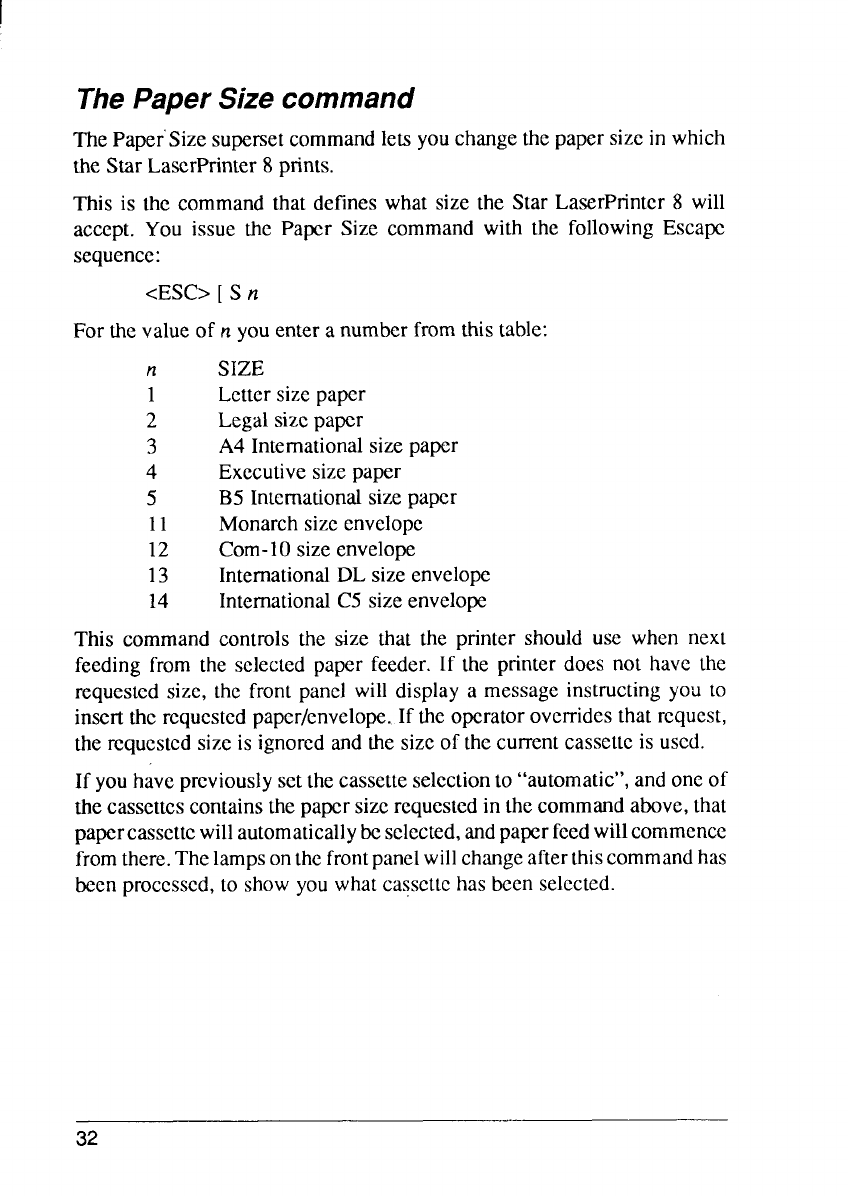
The Paper Size command
ThePaperSizesupersetcommandletsyouchangethe papersizein which
the StarLascrPrinter8 prints.
This is the commandthat defineswhat size the Star LaserPrintcr8 will
accept. You issue the Paper Size commandwith the
sequence:
<ESC>[ S n
For thevalueof n youentera numberfromthistable:
n SIZE
1 Lettersizepaper
2
Legalsizepaper
3
A4 Internationalsizepaper
4 Executivesizepaper
5
B5 Intcmationalsizepaper
11 Monarchsizeenvelope
12 Com-10sizeenvelope
13 InternationalDLsizeenvelope
14 InternationalC5 sizeenvelope
followingEscape
This commandcontrolsthe size that the printer should use when nexl
feeding from the selectedpaper feeder. If the printerdoes not have the
requestedsize, the frontpanel will displaya messageinstructingyou to
insertthe requestedpaper/envelope.If theoperatoroverridesthat request,
therequestedsizeis ignoredandthesizeof thecurrentcassetteis used.
If youhavepreviouslysetthecassetteselectionto “automatic”,andoneof
thecasscttcscontainsthepapersizerequestedin thecommandabove,that
papcrcasscttcwillautomaticallybeselected,andpaperfeedwillcommence
fromthere.Thelampsonthefrontpanelwillchangeafterthiscommandhas
beenproccsscd,to showyouwhatcasscttchasbeenselected.
32


















