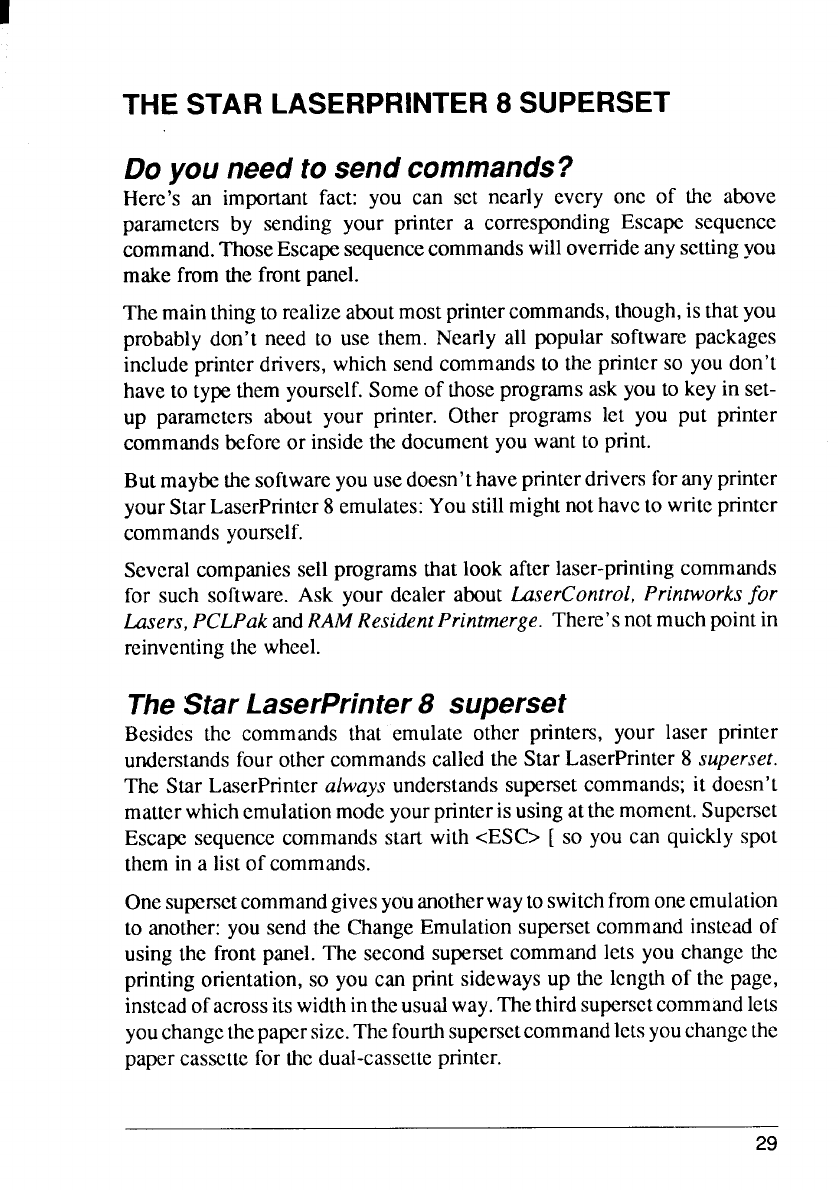
THE STAR LASERPRINTER 8 SUPERSET
Do you need to send commands?
Here’s an importantfact: you can set nearly every one of the above
pararnctcrsby sending your printer a correspondingEscape sequence
command.ThoseEscapesequencecommandswilloverrideanysettingyou
makefromthe frontpanel.
Themainthingto realizeaboutmostprintercommands,though,isthatyou
probablydon’t need to use them. Nearly all popular softwarepackages
includeprinterdrivers,whichsendcommandsto theprinterso youdon’t
haveto typethemyourself.Someof thoseprogramsask youto keyin set-
up paramctcn about your printer. Other programs let you put printer
commandsbeforeor insidethedocumentyouwantto print.
Butmaybethesoftwareyouusedoesn’thaveprinterdriversforanyprinter
yourStarLaserPnntcr8emulates:Youstillmightnothaveto writepnntcr
commandsyourself.
Severalcompaniessell programsthat look afterlaser-printingcommands
for such software. Ask your dealer about
LaserControl, Printworks for
Lasers, PCLPak
andRAM Resident Printmerge. There’snotmuchpointin
reinventingthe wheel.
The Star LaserPrinter8 superset
Besides the commandsthat emulate other printers, your laser printer
understandsfourothercommandscalledthe StarLaserPrinter8
superset.
The Star LaserPrintcralways understandssupersetcommands;it doesn’t
matterwhichemulationmodeyourprinterisusingatthemomcnl.Supcrsct
Escapesequencecommandsstafl wilh <ESC> [ so you can quicklyspot
themin a listof commands.
Onesupcrsetcommandgivesyouanotherwaytoswitchfromoneemulation
to another:you sendthe ChangeEmulationsupersetcommandinsteadof
usingthe frontpanel.The secondsupersetcommandlets you changethe
printingorientation,so you can print sidewaysup the lengthof the page,
insteadofacrossitswidthintheusualway.Thethirdsupcrsctcommandlets
youchangethepapersize.Thefourthsupersctcommandletsyouchangethe
papercassettefor thedual-cassetteprinter.
29


















