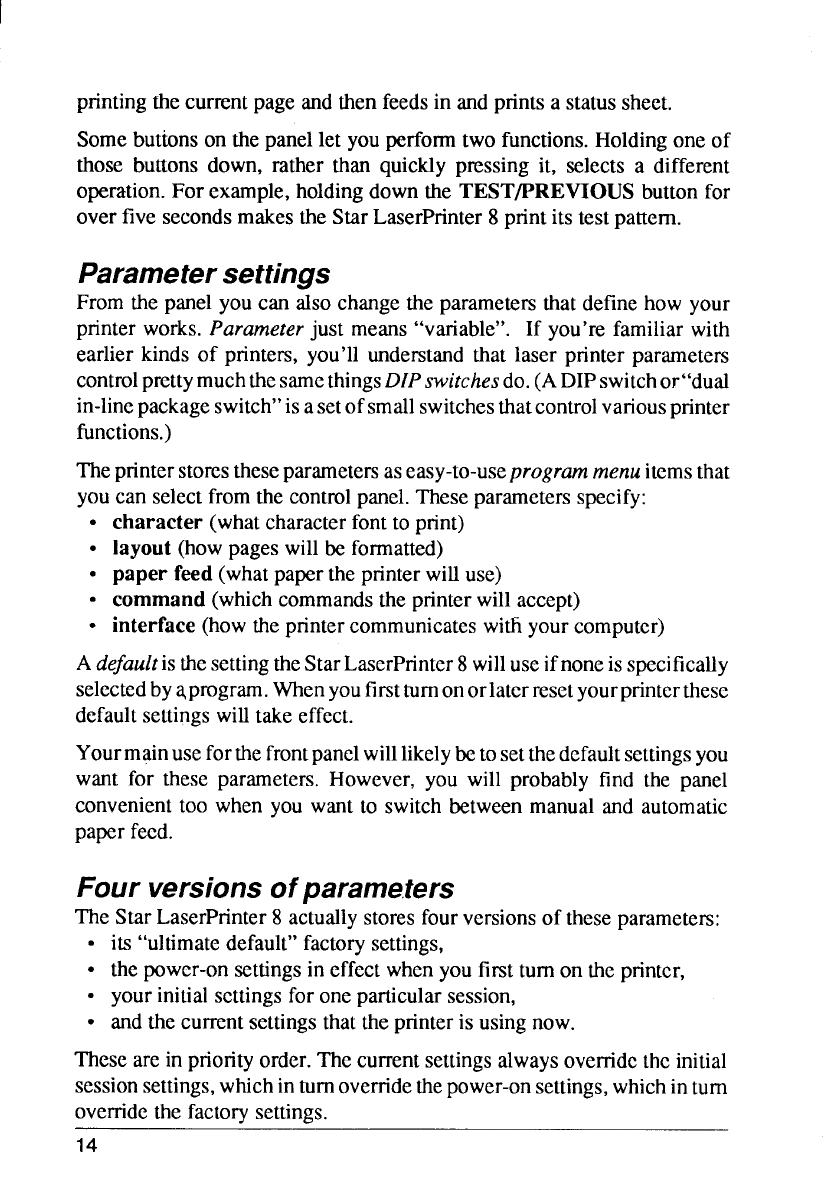
I
printingthecurrentpageandthenfeedsin andprintsa statussheet.
Somebuttonson thepanellet youperformtwo functions.Holdingone of
those buttons down, rather than quickly pressing it, selects a different
operation.For example,holdingdown the TEST/PREVIOUS buttonfor
overfivesecondsmakestheStarLaserPrinter8 printits testpattern.
Parameter settings
Fromthe panelyoucan also changethe parametersthatdefinehow your
printerworks.Parameter
just means “variable”. If you’refamiliarwith
earlier kinds of printers, you’llunderstandthat laser printerparameters
controlprettymuchthesamethingsDIPswi~chesdo.(ADIPswitchor’’dual
in-linepackageswitch”isasetofsmallswitchesthatcontrolvariousprinter
functions.)
character (whatcharacterfontto print)
layout (howpageswillbe formatted)
paper feed (whatpaperthe printerwilluse)
command (whichcommandstheprinterwillaccept)
interface (howtheprintercommunicateswith yourcomputer)
Theprinterstorestheseparametersaseasy-to-useprogrammenuitemsthat
youcan selectfromthe controlpanel.Theseparametersspecify:
.
.
.
.
●
AdefaultisthesettingtheStarLaserPrinter8willuseifnoneisspecifically
selectedbyqprogram.Whenyoufirstturnonorlatcrresetyourprinterthese
defaultsettingswilltake effect.
Yourmainuseforthefrontpanelwilllikelybetosetthedefaultsettingsyou
want for these parameters.However, you will probably find the panel
convenienttoo when you want to switchbetweenmanualand automatic
paperfeed.
Four versions of parameters
The StarLaserPrinter8 actuallystoresfourversionsof theseparameters:
● its “ultimatedefault”factorysettings,
● thepower-onsettingsin effectwhenyoufirstturnon theprinter,
● yourinitialsettingsfor oneparticularsession,
● andthe currentsettingsthattheprinteris usingnow.
These
are in priorityorder,Thecurrentsettingsalwaysoverridethe initial
sessionsettings,whichinturnoverridethepower-onsettings,whichinturn
overridethe factorysettings.
14


















