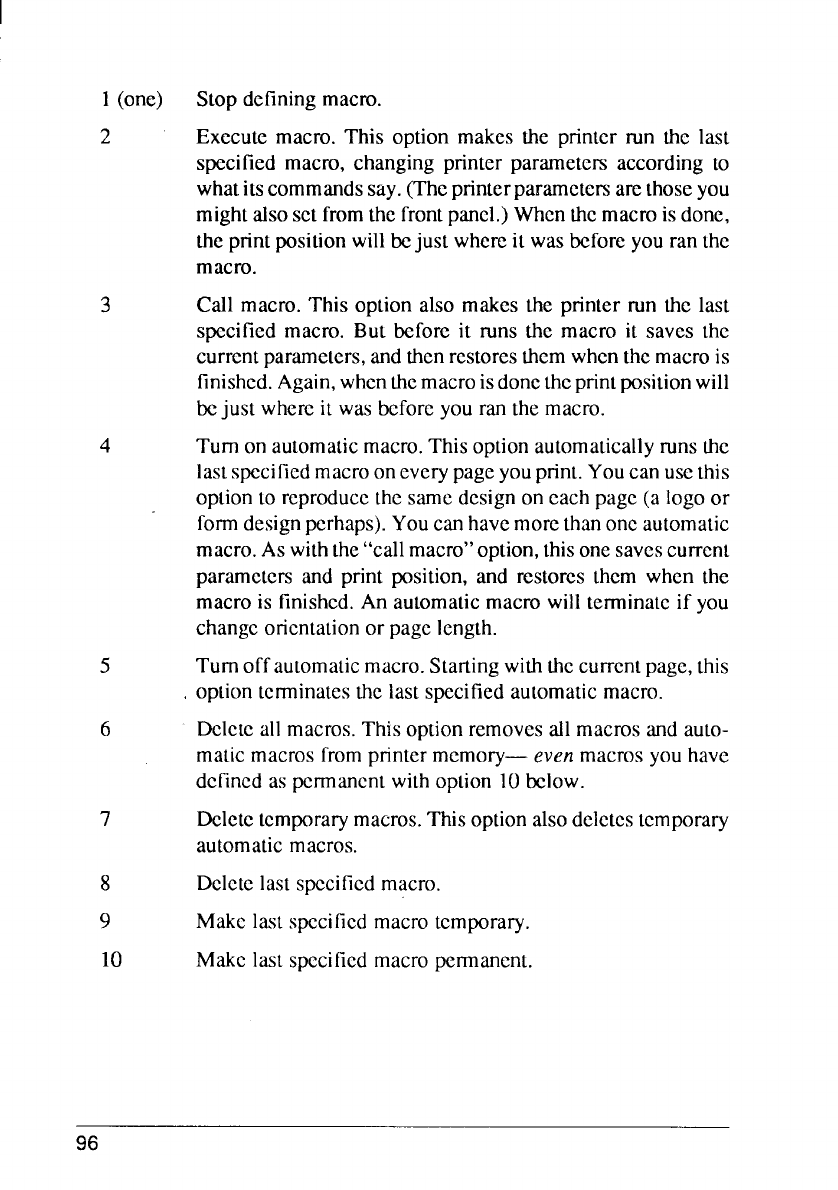
1(one)
Stopdefiningmacro.
2’ Executemacro. This optionmakes the printer run the last
specifiedmacro, changingprinter parametcmaccordingto
whatitscommandssay.(Theprinterparamctemarethoseyou
mightalsosetfromthefrontpanel.)Whenthemacrois done,
theprintpositionwillbejust whereit wasbeforeyouranthe
macro.
3
4
Call macro.This option also makes the printer run the last
specifiedmacro. But before it runs the macro it saves the
currentparameters,andthenrestoresthemwhenthemacrois
finished.Again,whenthemacroisdonetheprintpositionwill
bejust whereit wasbeforeyouran the macro.
Turnon automaticmacro.Thisoptionautomaticallyy runsthe
lastspecifiedmacrooneverypageyouprint.Youcanusethis
optionto rcproduccthesamedesignon eachpage(a logoor
formdesignperhaps).Youcanhavemorethanoncautomatic
macro.Aswiththe“callmacro”option,thisonesavescurrent
parametersand print position,and restoresthcm when the
macrois finished.An automaticmacrowillterminateif you
changeoricntaticmor pagelength.
5
Turnoff automaticmacro.Startingwiththecurrentpage,this
, optionterminatesthe last specifiedautomaticmacro.
6 Dclctcallmacros.Thisoptionremovesallmacrosand auto-
maticmacrosfrompnntcrmemory—evenmacrosyouhave
dcfmcdas permanentwithoption10below.
Dclctctcmporarymacros.Thisoptionalsodclctcstcmporary
automaticmacros.
7
8
9
10
Dclctclast spcciticdmacro.
Makelast spccificdmacrotcmporary.
Makelast spccificdmacropermanent,
96


















