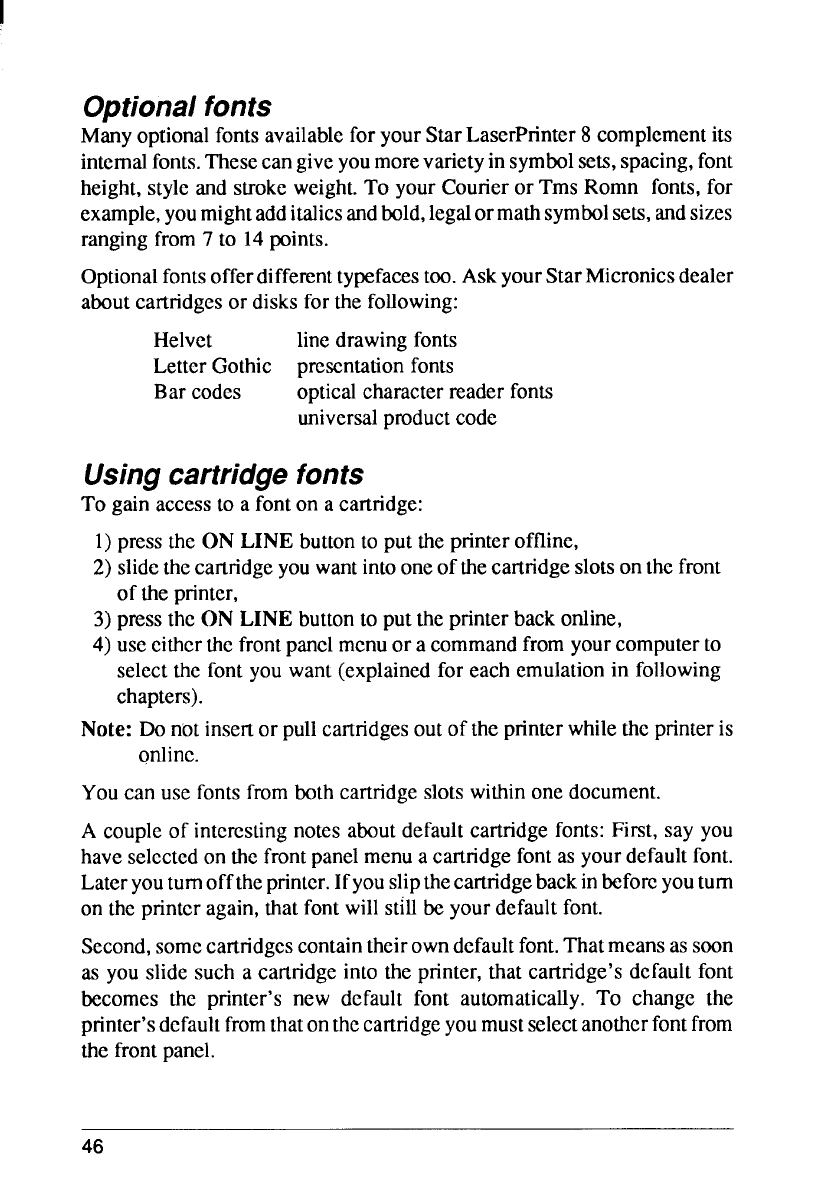
I
Optional fonts
ManyoptionalfontsavailableforyourStarLaserPrinter8 complementits
internalfonts.Thesecangiveyoumorevarietyinsymbolsets,spacing,font
height,styleand strokeweight.To yourCourieror Tms Romn fonts,for
example,youmightadditalicsandbold,legalormathsymbolsets,andsizes
rangingfrom7 to 14points.
Optionalfontsofferdifferenttypefacestoo.AskyourStarMicronicsdealer
aboutcartridgesor disksforthe following:
Helvet linedrawingfonts
LetterGothic presentationfonts
Barcodes opticalcharacter~ader fonts
universalproductcode
Using cartridge fonts
To gainaccessto a fonton a cartridge:
1)pressthe ON LINE buttonto put theprinteroffline,
2) slidethecartridgeyouwantintooneof thecartridgeslotson thefront
of theprinter,
3) pressthe ON LINE buttonto puttheprinterbackonline,
4) useeitherthefrontpanelmenuor a commandfromyourcomputerto
selectthe fontyou want(explainedfor each emulationin following
chapters).
Note: Do notinsertor pullcartridgesoutof theprinterwhiletheprinteris
online.
Youcan use fontsfrombothcartridgeslotswithinonedocument.
A coupleof intcrcslingnotes aboutdefaultcartridgefonts:First, say you
haveselcctcdon thefrontpanelmenua cartridgefontasyourdefaultfont.
Lateryouturnofftheprinter.Ifyouslipthecartridgebackinbeforeyouturn
on theprinteragain,thatfontwillstillbe yourdefaultfont.
Second,somecartridgescontaintheirowndefaultfont.Thatmeansassoon
as you slidesuch a cartridgeinto the printer,that cartridge’sdefaultfont
becomes the printer’s new default font automatically.To change the
printer’sdefaultfromthatonthecartridgeyoumustselectanotherfontfrom
the frontpanel.
46


















