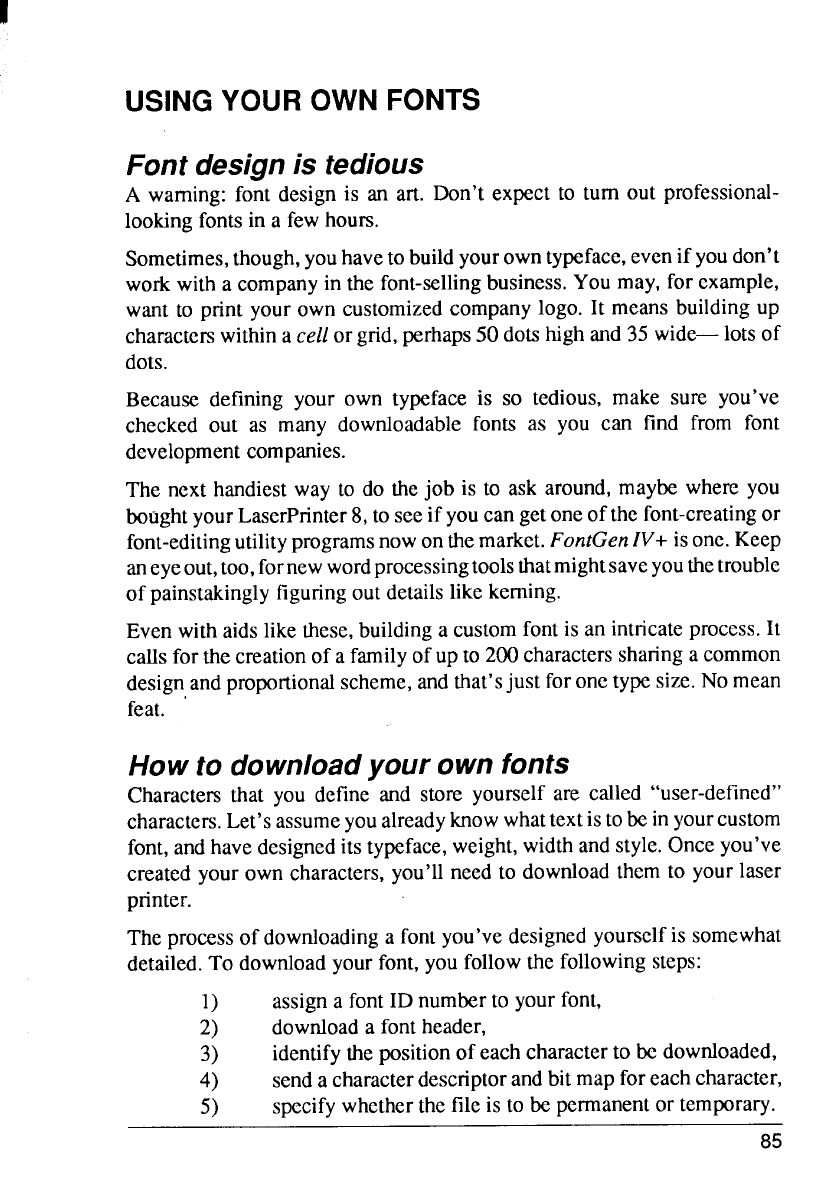
USINGYOUR OWN FONTS
Font design is tedious
A warning:font design is an art. Don’t expect to turn out professional-
lookingfontsin a fewhours.
Sometimes,though,youhavetobuildyourowntypeface,evenif youdon’t
workwith a companyin the font-sellingbusiness.You may,for example,
want to print yourown customizedcompanylogo. It meansbuildingup
characterswithina cellor grid,perhaps50 dotshighand35 wide—lotsof
dots.
Because defining your own typeface is so tedious, make sure you’ve
checked out as many downloadablefonts as you can find from font
developmentcompanies.
The next handiestway to do thejob is to ask around,maybe where you
boughtyourLaserPrinter8,to seeif youcangetoneof the font-creatingor
font-editingutilityprogramsnowon themarket.FontGen[V+isone.Keep
aneyeout,too,fornewwordprocessingtoolsthatmightsaveyouthetrouble
of painstakinglyfiguringoutdetailslikekerning.
Evenwithaidslikethese,buildinga customfontis an intricateprocess.It
callsforthecreationof a familyof up to 200characterssharinga common
designandproportionalscheme,andthat’sjust foronctypesize.No mean
feat. ‘
How to download your own fonts
Charactersthat you define and store yourself are called “user-defined”
characters.Let’sassumeyoualreadyknowwhattextistobeinyourcustom
font,andhavedesignedits typeface,weight,widthandstyle.Onceyou’ve
createdyour own characters,you’llneedto downloadthemto yourlaser
printer.
The processof downloadinga fontyou’vedesignedyourselfis somewhat
detailed.To downloadyourfont,you followthefollowingsteps:
1) assigna fontIDnumberto yourfont,
2) downloada fontheader,
3)
identifythepositionof eachcharacterto be downloaded,
4) senda characterdescriptorandbit mapforeachcharacter,
5)
specifywhetherthe file is to be permanentor temporary.
85


















