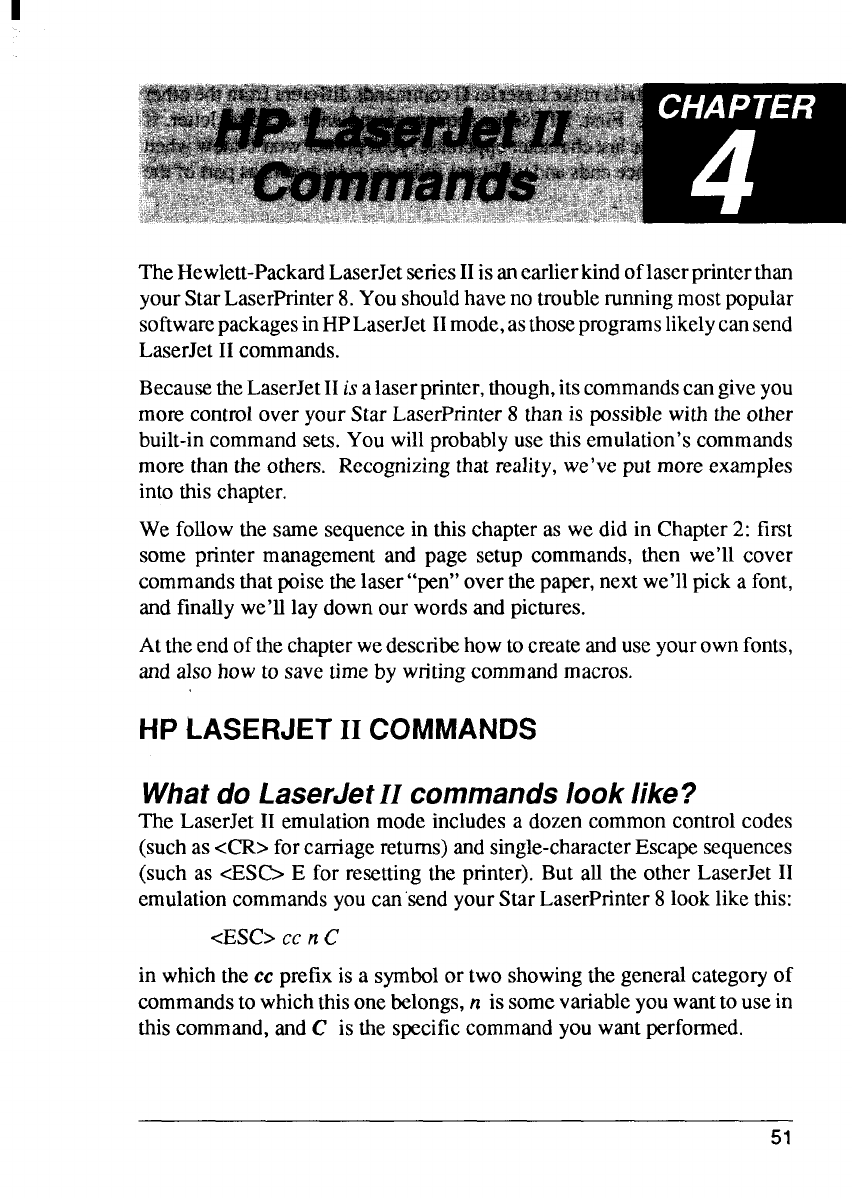
TheHewlett-PackardLaserJetseriesIIis anearlierkindoflaserprinterthan
yourStarLaserPrinter8.Youshouldhavenotroublerunningmostpopular
softwarepackagesinHPLaserJetIImode,asthoseprogramslikelycansend
LaserJet11commands.
BecausetheLaserJetII
is alaserprinter,though,itscommandscangiveyou
morecontroloveryourStar LaserPrinter8 than is possiblewiththe other
built-incommandsets.Youwillprobablyuse thisemulation’scommands
morethanthe others. Recognizingthat reality,we’veputmoreexamples
intothischapter.
We followthe samesequencein this chapteras we did in Chapter2: first
some printer managementand page setup commands,then we’ll cover
commandsthatpoisethelaser“pen”overthepaper,nextwe’llpicka font,
andfinallywe’lllay downourwordsand pictures.
Attheendofthechapterwedescribehowtocreateanduseyourownfonts,
andalsohow to sav~timeby writingcommand
HP LASERJET II COMMANDS
What do LaserJet
II commands
macros.
look like?
The LaserJet11emulationmodeincludesa dozencommoncontrolcodes
(suchas<CR>forcarnagereturns)andsingle-characterEscapesequences
(such as cESD E for resettingthe printer).But all the other LaserJetII
emulationcommandsyoucan‘sendyourStarLaserPrinter8 looklikethis:
<ESC>cc n C
in whichthe cc prefixis a symbolor two showingthegeneralcategoryof
commandsto whichthisonebelongs,n is somevariableyouwantto usein
thiscommand,andC is the specificcommandyouwantperformed.
51


















