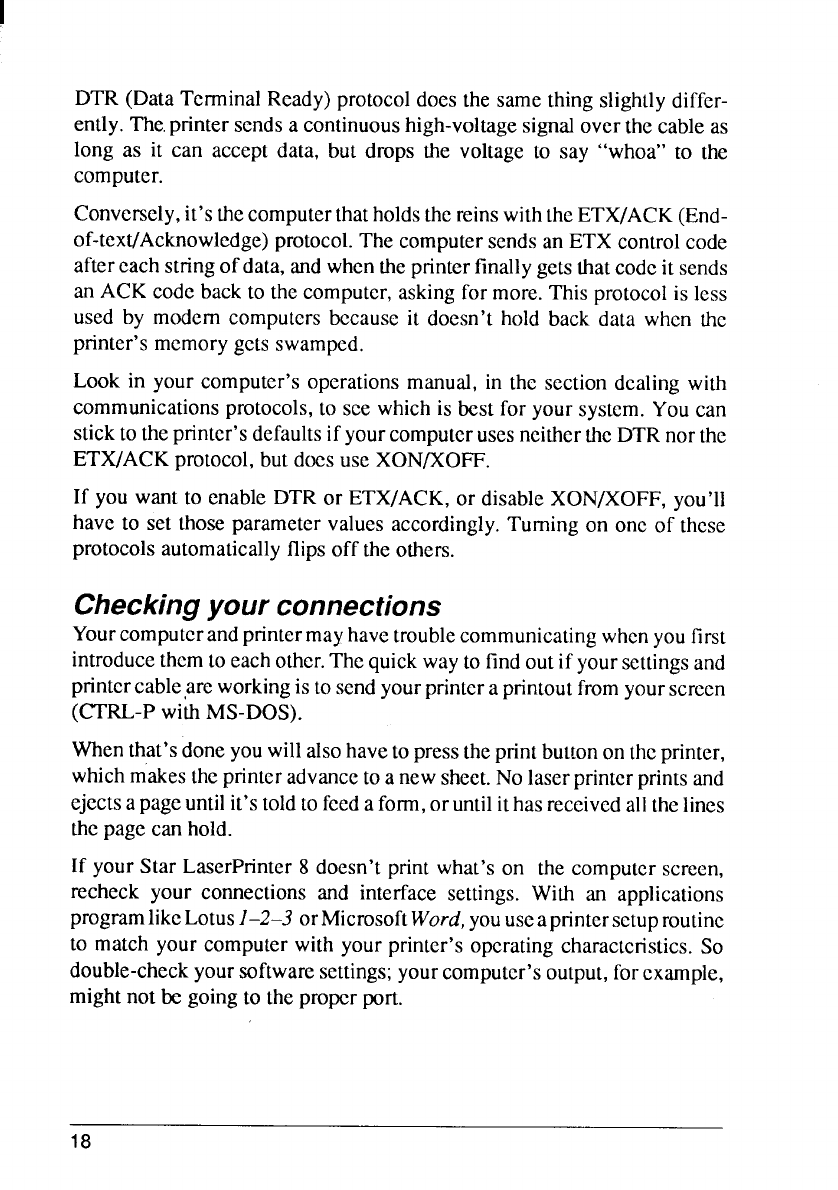
I
DTR(DataTerminalReady)protocoldoesthe samethingslightlydiffer-
ently.The,printersendsa continuoushigh-voltagesignaloverthecableas
long as it can accept data, but drops the voltage to say “whoa” to the
computer.
Conversely,it’sthecomputerthatholdsthereinswiththeETX/ACK(End-
of-text/Acknowledge)protocol.Thecomputersendsan ETXcontrolcode
aftereachstringofdata,andwhentheprinterfinallygetsthatcodeit sends
an ACKcodebackto thecomputer,askingfor more.Thisprotocolis less
used by modem computersbecauseit doesn’thold back data when the
printer’smemorygetsswamped,
Look in your computer’soperationsmanual,in the sectiondealingwith
communicationsprotocols,to sce whichis best for yoursystem.Youcan
sticktotheprinter’sdefaultsif yourcomputerusesneithertheDTRnorthe
ETX/ACKprotocol,butdoesuse XON/XOFF.
If you wantto enableDTRor ETX/ACK,or disableXON/XOFF,you’ll
have to set thoseparametervalues accordingly.Turningon onc of these
protocolsautomaticallyflipsoff theothers.
Checking your connections
Yourcomputerandprintermayhavetroublecommunicatingwhenyoufirst
introducethcmto eachother.Thequickwayto findoutif yoursettingsand
printercableare workingisto sendyourprintera printoutfromyourscreen
(CHW-P with MS-DOS).
Whenthat’sdoneyouwillalsohaveto presstheprintbuttonon theprinter,
whichm’akestheprinteradvancetoanewsheet.No laserprinterprintsand
ejectsapageuntilit’stoldtofeeda form,oruntilithasreceivedallthelines
thepagecan hold.
If your Star LaserPrinter8 doesn’tprint what’son the computerscreen,
recheck your connectionsand interface settings. With an applications
programlikeLotus1–2–3orMicrosoftWord,youuscapnntersctuproutine
to matchyour computerwith yourprinter’soperatingcharactcnstics.So
double-checkyoursoftwaresettings;yourcomputer’soutput,forcxarnple,
mightnot be goingto theproperport.
18


















