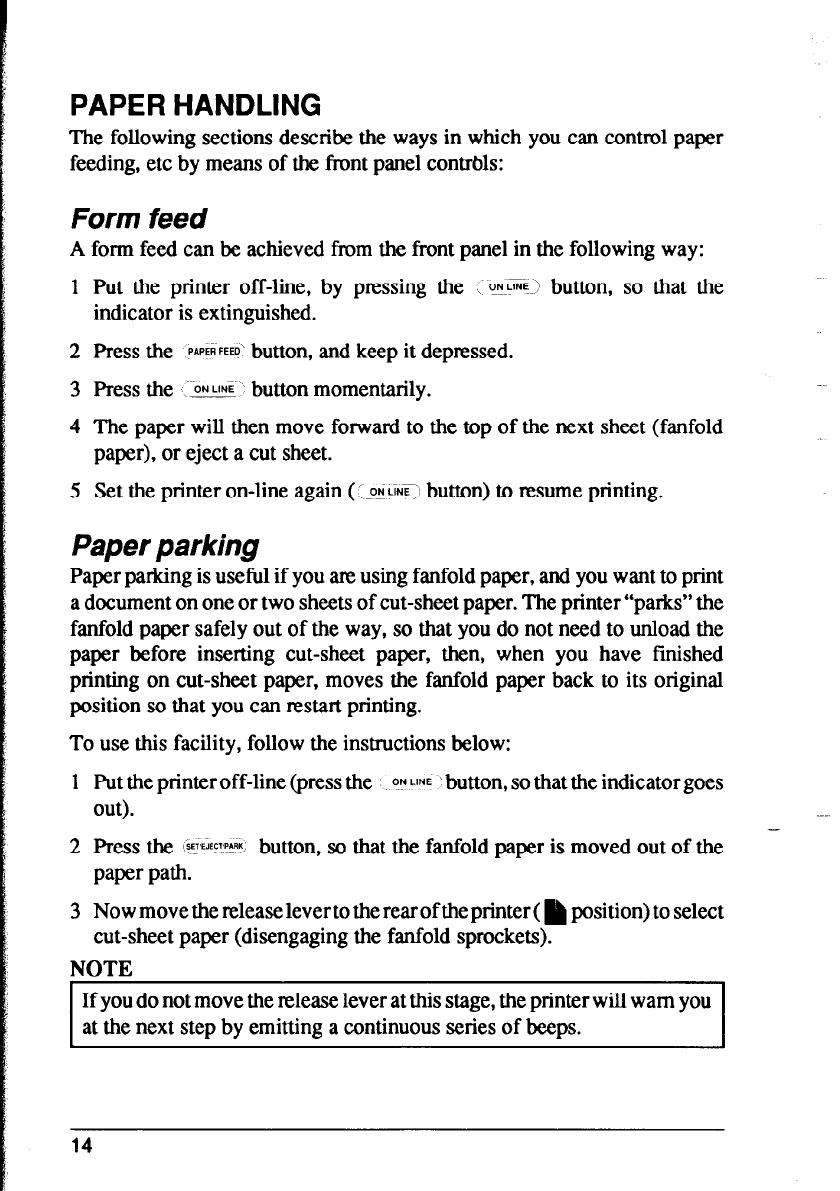
PAPER HANDLING
The following sections describe the ways in which you can control paper
feeding, etc by means of the front panel controls:
Form feed
A form feed can be achieved from the front panel in the following way:
1 Put the printer off-line, by pressing the
\ ONL%:~ button, so that the
indicator is extinguished.
2 Press the PAPERFEED’ button, and keep it depressed.
3 Press the LzE button momentarily.
4 The paper will then move forward to the top of the next sheet (fanfold
paper), or eject a cut sheet.
5 Set the printer on-line again (:oNG+F> button) to resume printing.
Paper parking
Paper parking is useful if you are using fanfold paper, and you want to print
a document on one or two sheets of cut-sheet paper. The printer “parks” the
fanfold paper safely out of the way, so that you do not need to unload the
paper before inserting cut-sheet paper, then, when you have finished
printing on cut-sheet paper, moves the fanfold paper back to its original
position so that you can restart printing.
To use this facility, follow the instructions below:
1 Put the printer off-line (press the
0~ LINE \ button, so that the indicator goes
out).
-
2 Press the WYP*RI, button, so that the fanfold paper is moved out of the
paper path.
3 Now move the release lever to the rear of the printer ( h position) to select
cut-sheet paper (disengaging the fanfold sprockets).
NOTE
I
If you do not move the release lever at this stage, the printer will warn you
at the next step by emitting a continuous series of beeps.
14


















