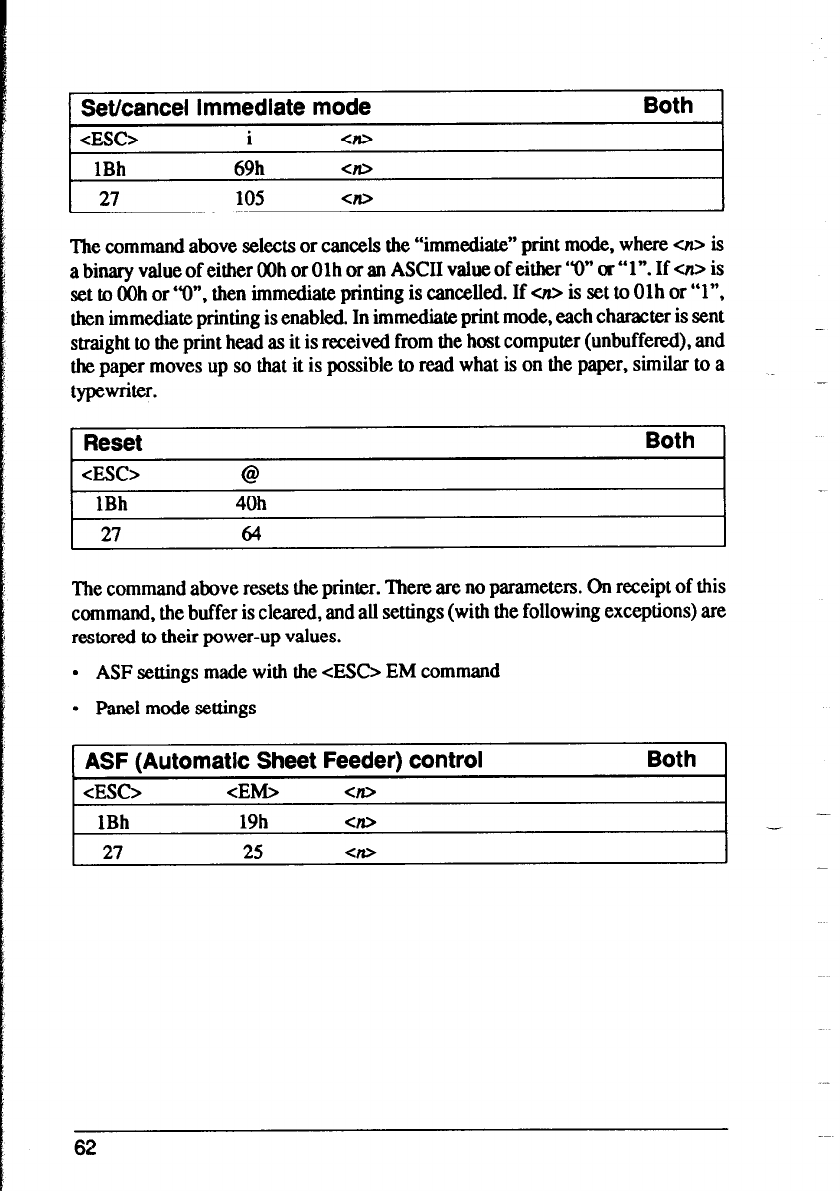
i
Set/cancel immediate mode
Both
<ESC> i
<n>
1Bh
69h
Cn>
1 27 105 Cn>
The command above selects or cancels the “immediate” print mode, where ou is
a binary value of either OOh or Olh or an ASCII value of either “0” or “1”. If ou is
set to OOh or “0”. then immediate printing is cancelled. If ou is set to Olh or “1”.
then immediate printing is enabled. In immediate print mode, each character is sent
-
straight to the print head as it is received from the host computer (unbuffered), and
the paper moves up so that it is possible to read what is on the paper, similar to a
typewriter.
-
Reset
cEsc>
1Bh
27
@
40h
64
Both
The command above resets the printer. There are no parameters. On receipt of this
command, the buffer is cleared, and all settings (with the following exceptions) are
restored to their power-up values.
l ASF settings made with the <ES0 EM command
l Panel mode settings
ASF (Automatic Sheet Feeder) control
Both
cESC>
<EM>
1Bh
19h
27 25
<to
Cn>
-
<n>


















