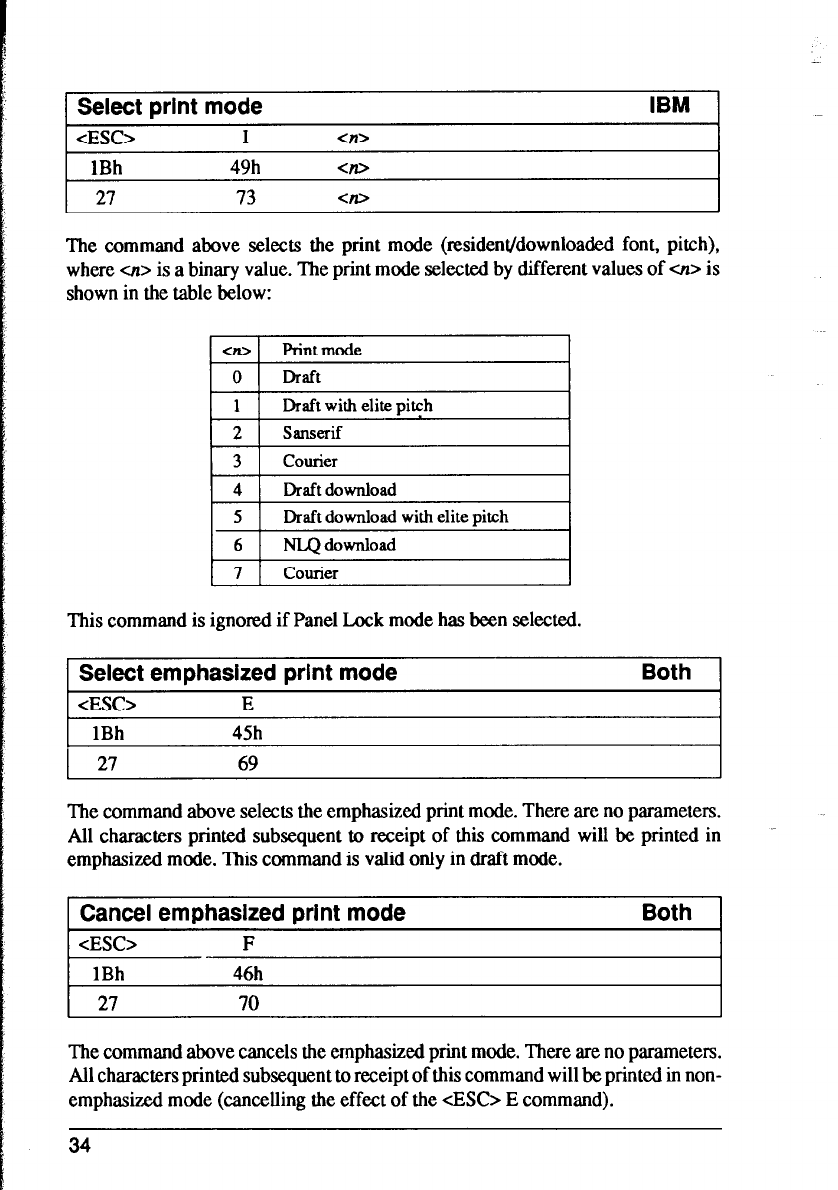
Select print mode
IBM
<ESC>
I
Cn>
1 1Bh
49h c?D
27
73
<?D
The command above selects the print mode (resident/downloaded font, pitch),
where <n> is a binary value. The print mode selected by different values of 01> is
shown in the table below:
I-301 Printmode
I 0 I Draft
I
I
1 ]
Draft with elite pitch
1 3 1 Courier
I 4 I Draft download
5 Draft download with elite pitch
6 NLQ download
I 7 I Courier
This command is ignored if Panel Lock mode has been selected.
Select emphasized print mode
<ES0
E
1Bh
45h
1 27
69
Both
The command above selects the emphasized print mode. There are no parameters.
All characters printed subsequent to receipt of this command will be printed in
emphasized mode. This command is valid only in draft mode.
Cancel emphasized print mode
cESC>
F
Both
1Bh
46h
27
70
The command above cancels the emphasized print mode. There are no parameters.
All characters printed subsequent to receipt of this command will be printed in non-
emphasized mode (cancelling the effect of the cESC> E command).
34


















