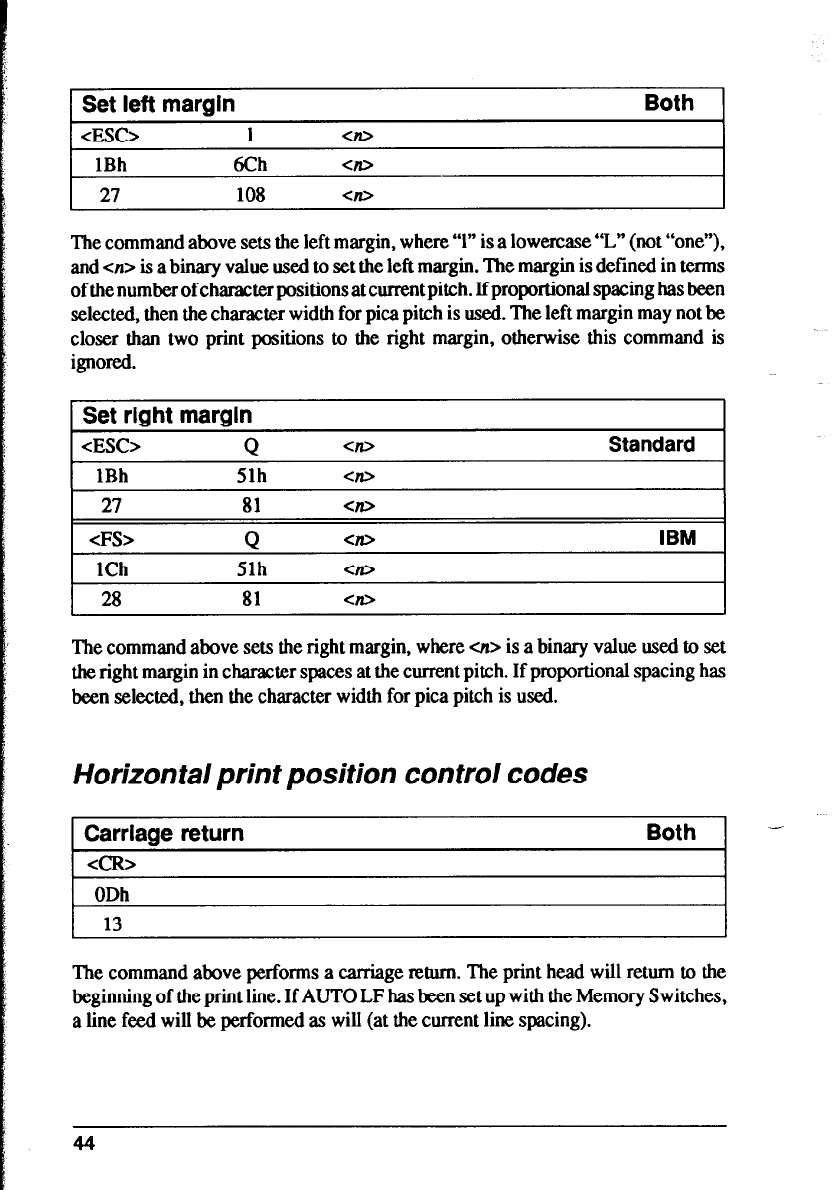
1Bh 6Ch Cn>
27
108
C?D
Set left margin
Both
<ESC> 1 <n>
The command above sets the left margin, where ‘7” is a lowercase “I.,” (not “one”),
and cn> is a binary value used to set the left margin. ‘Ihe margin is defined in terms
ofthenumberofcharacterpositionsatcurrentpitch. Ifproportional spacing hasbeen
selected, then the character width for pica pitch is used. The left margin may not be
closer than two print positions to the right margin, otherwise this command is
ignored.
Set right margin
<ESC> 0 Standard
t 1Bh 51h C?D
I
27 81
cFS>
Q
1Ch
51h
28
81
The command above sets the right margin, where OI> is a binary value used to set
the right margin in character spaces at the current pitch. If proportional spacing has
been selected, then the character width for pica pitch is used.
Horizontal print position control codes
Carriage return
4X>
Both -
1 ODh
13
The command above performs a carriage return. The print head will return to the
beginning of the print line. If AUTO LF has been set up with the Memory Switches,
a line feed will be performed as will (at the current line spacing).
44


















