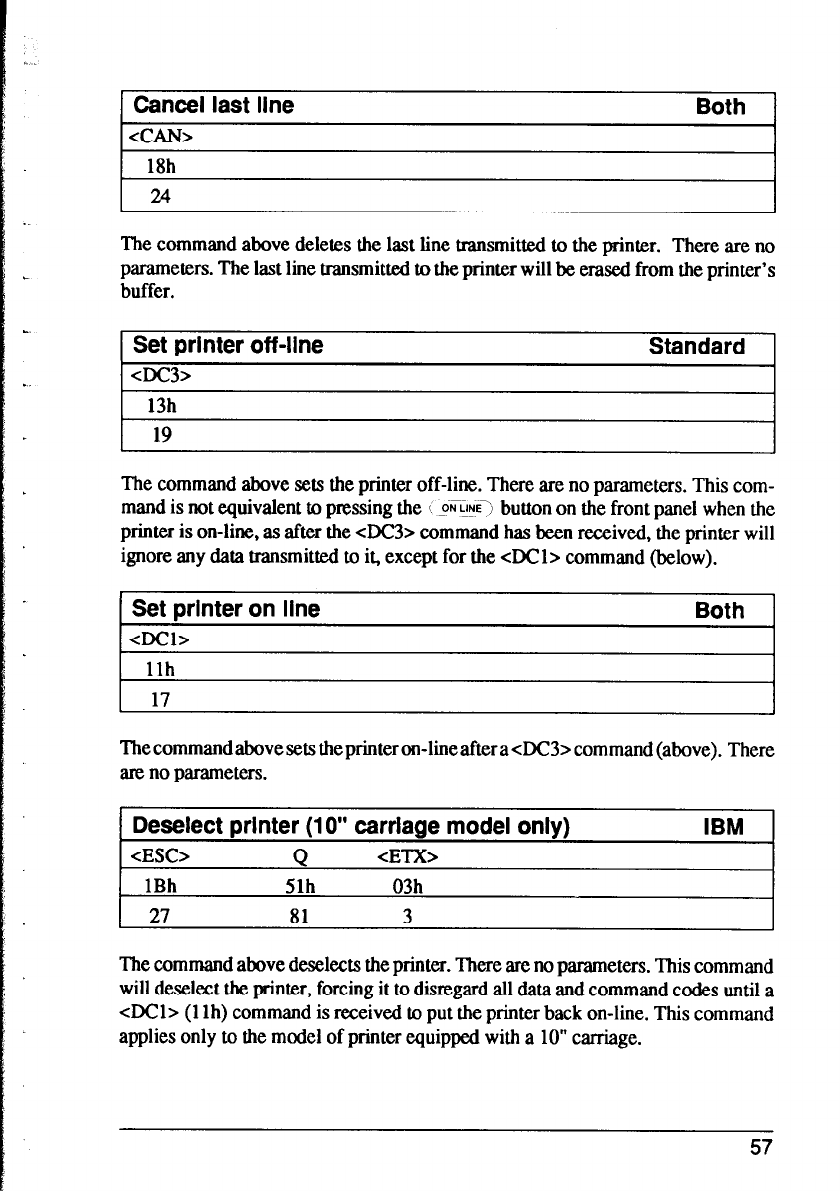
I Cancel last line Both 1
<CAN>
1
18h
24
The command above deletes the last line transmitted to the printer.
There are no
parameters. The last line transmitted to the printer will be erased from the printer’s
buffer.
Set printer off-line
ac3>
13h
Standard
I 19
The command above sets the printer off-line. There are no parameters. This com-
mand is not equivalent to pressing the i ?N LIWE~ button on the front panel when the
printer is on-line, as after the cDC3> command has been received, the printer will
ignore any data transmitted to it, except for the cDCl> command (below).
Set printer on line
<DCl>
Both
The command above sets the printer on-line after a cDC3> command (above).
There
are no parameters.
Deselect printer (10” carriage model only)
<ESC>
Q
<ETX>
1Bh 51h
03h
27 81 3
IBM
The command above deselects the printer. There are no parameters. This command
will deselect the printer, forcing it to disregard all data and command codes until a
<DCl> (1 lh) command is received to put the printer back on-line. This command
applies only to the model of printer equipped with a 10” carriage.
57


















