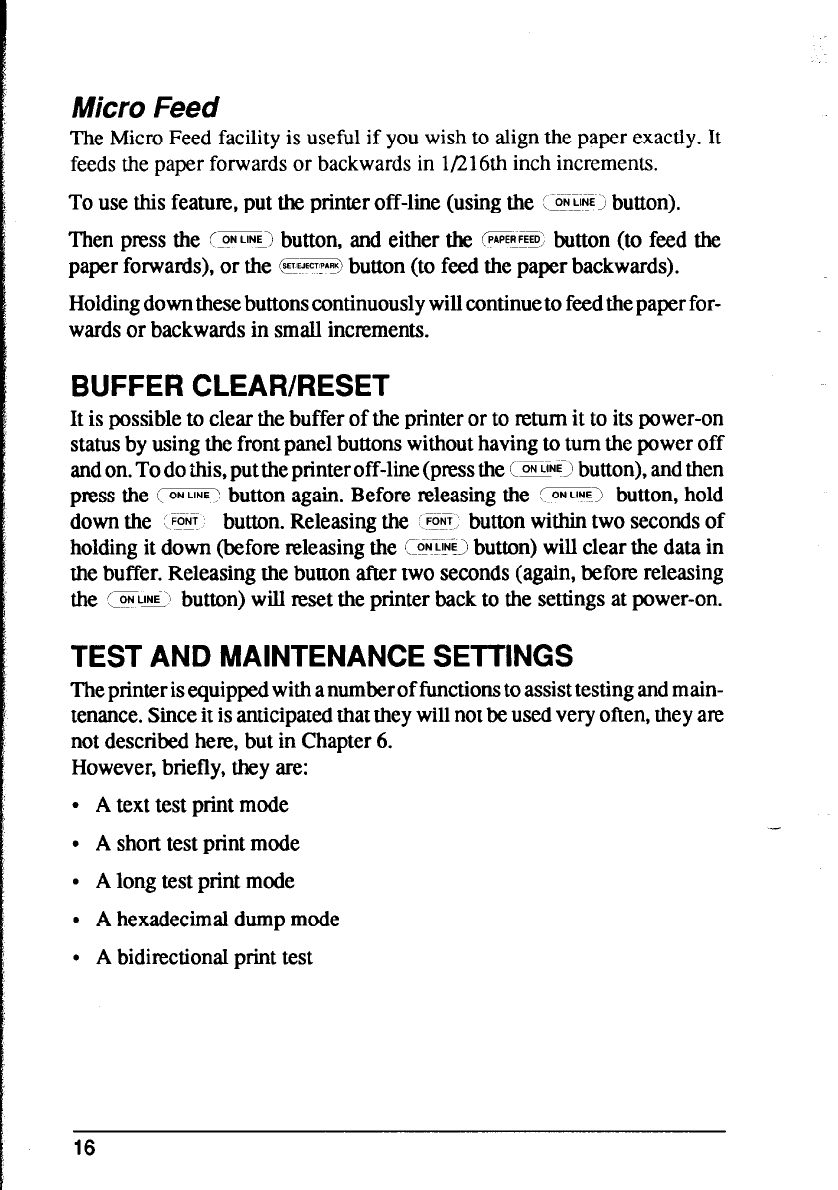
Micro Feed
The Micro Feed facility is useful if you wish to align the paper exactly. It
feeds the paper forwards or backwards in 1/216th inch increments.
To use this feature, put the printer off-line (using the :IKLIF~ button).
Then press the 5 ~~
(ONLINE) button, and either the /p*pEE; button (to feed the
paper forwards), or the EFEG3 button (to feed the paper backwards).
Holding down these buttons continuously will continue to feed the paper for-
wards or backwards in small increments.
BUFFER CLEAR/RESET
It is possible to clear the buffer of the printer or to return it to its power-on
status by using the front panel buttons without having to turn the power off
and on. To do this, put the printer off-line (press the OEM button), and then
press the CON button again. Before releasing the -ON button, hold
down the :~OFIT button. Releasing the : %F; button within two seconds of
holding it down (before releasing the 1C%!C button) will clear the data in
the buffer. Releasing the button after two seconds (again, before releasing
fie (-FLlNf ‘1
~-
button) will reset the printer back to the settings at power-on.
TEST AND MAINTENANCE SETTINGS
The printer is equipped with a number of functions to assist testing and main-
tenance. Since it is anticipated that they will not be used very often, they are
not described here, but in Chapter 6.
However, briefly, they are:
l A text test print mode
l A short test print mode
l A long test print mode
l A hexadecimal dump mode
l A bidirectional print test
16


















