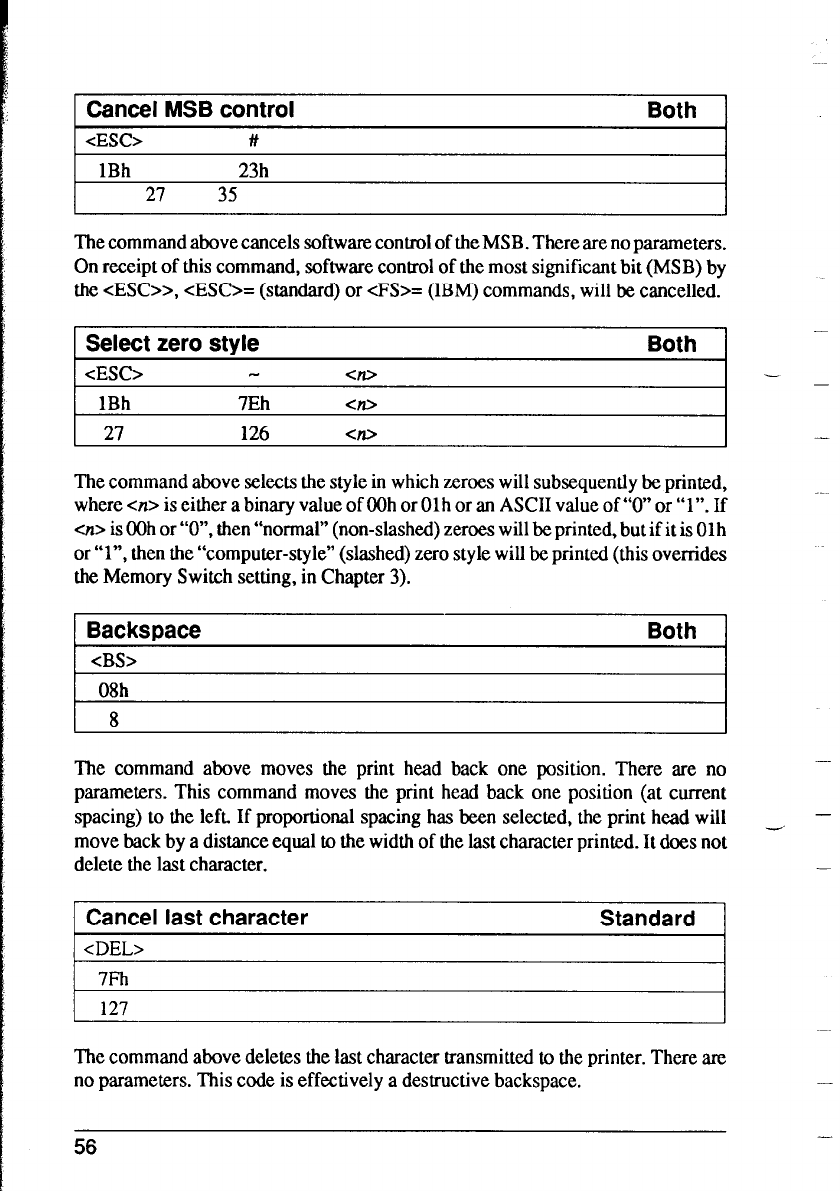
1 Cancel MSB control
Both I
<ESC>
#
I 1Bh
23h
The command above cancels software control of the MSB. There are no parameters.
On receipt of this command, software control of the most significant bit (MSB) by
the <ESC>>, <ESC>= (standard) or <FS>= (IBM) commands, will be cancelled.
1 Select zero style
Both 1
<ESC>
1Bh
27
7Eh
126
<rP
Cn>
ClD
-
The command above selects the style in which zeroes will subsequently be printed,
where -a> is either a binary value of OOh or Olh or an ASCII value of “0” or “1”. If
01> is OOh or “0”, then “normal” (non-slashed) zeroes will be printed, but if it is 01 h
or “l”, then the “computer-style” (slashed) zero style will be printed (this overrides
the Memory Switch setting, in Chapter 3).
Backspace
Both
1 CBS>
I
08h
The command above moves the print head back one position. There are no
parameters. This command moves the print head back one position (at current
spacing) to the left. If proportional spacing has been selected, the print head will
move back by a distance equal to the width of the last character printed. It does not
delete the last character.
- _
-
Cancel last character
Standard
1 <DEL>
I
7Fh
127
The command above deletes the last character transmitted to the printer. There are
no parameters. This code is effectively a destructive backspace.
56


















