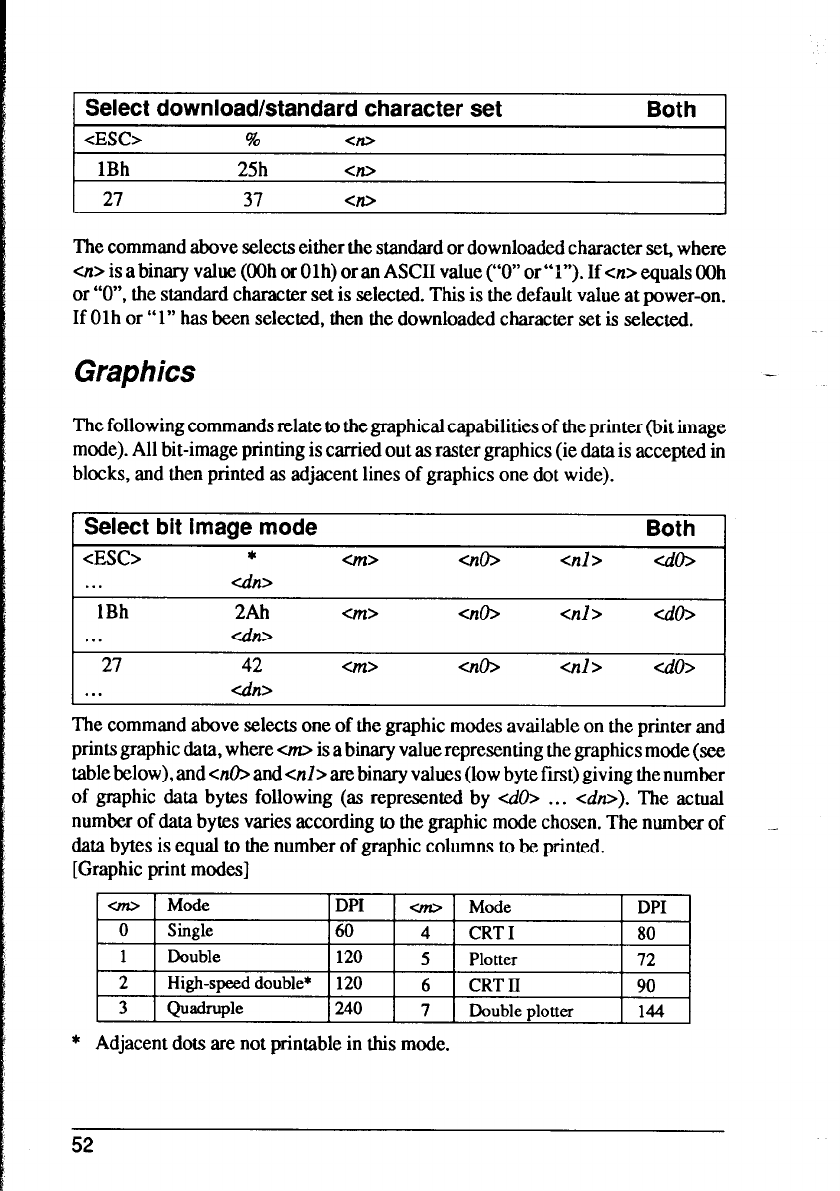
Select download/standard character set
cESC> % <n>
1Bh 25h <n>
Both
1 27
37
-30
I
The command above selects either the standard or downloaded character set, where
01> is a binary value (OOh or Olh) or an ASCII value (“0” or”1”). If cn> equals OOh
or “0”, the standard character set is selected. This is the default value at power-on.
If Olh or “1” has been selected, then the downloaded character set is selected.
Graphics
The following commands relate to the graphical capabilities of the printer (bit image
mode). All bit-image printing is carried out as raster graphics (ie data is accepted in
blocks, and then printed as adjacent lines of graphics one dot wide).
Select bit image mode
Both
<ESC>
*
On> cno>
al>
<do>
. . . ain>
1Bh 2Ah
.,. -ain>
27 42
. . . ain>
-an>
cnb
al>
<do>
On>
<no> all>
-do>
The command above selects one of the graphic modes available on the printer and
prints graphic data, where on> is a binary value representing the graphics mode (see
table below), and cnO> and al> are binary values (low byte first) giving the number
of graphic data bytes following (as represented by uio> . . . cdru). The actual
number of data bytes varies according to the graphic mode chosen. The number of
data bytes is equal to the number of graphic columns to be printed.
[Graphic print modes]
~1
* Adjacent dots are not printable in this mode.
52


















