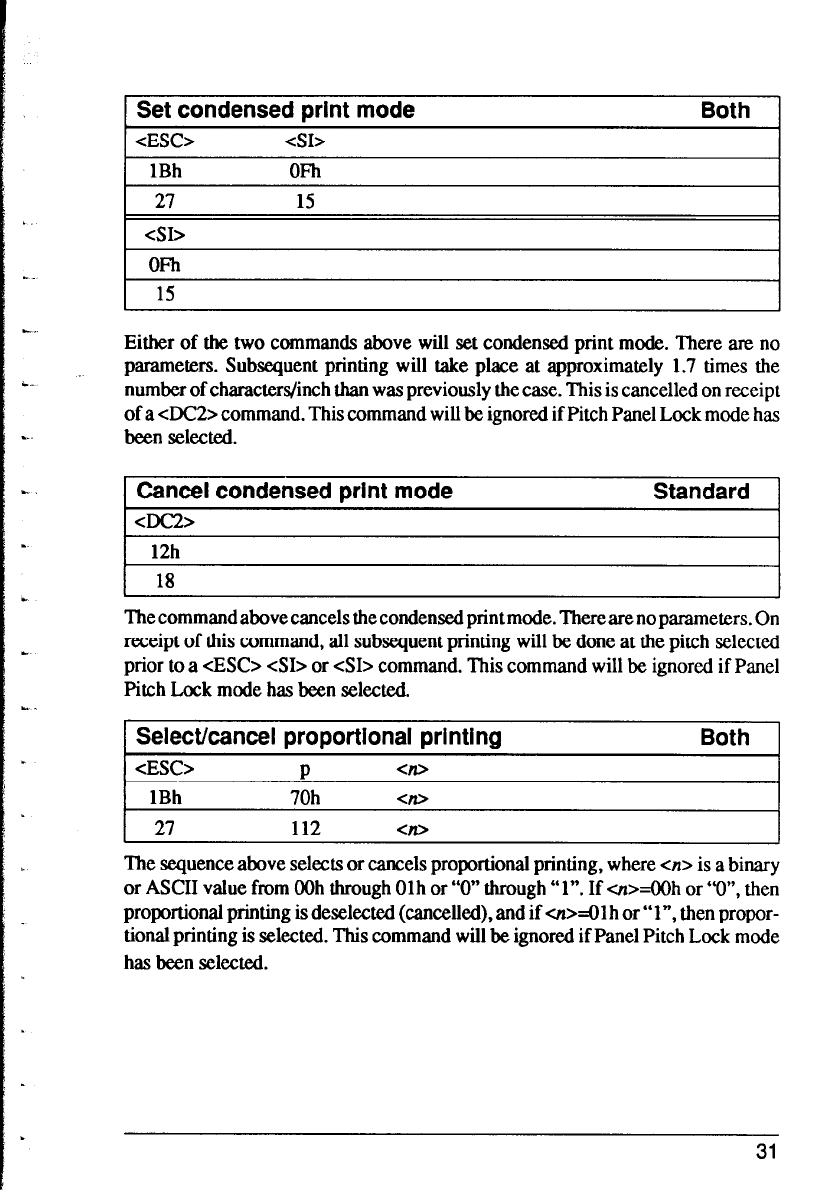
c,
.
: -
i L
! k_
*
Set condensed print mode
<ESC>
<SI>
Both
1Bh
OFh
27 15
cSI>
OFh
15
Either of the two commands above will set condensed print mode. There are no
parameters. Subsequent printing will take place at approximately 1.7 times the
number of characters/inch than was previously the case. This is cancelled on receipt
of a cDC2> command. This command will be ignored if Pitch Panel Lock mode has
been selected.
1 Cancel condensed print mode
Standard 1
4X2>
12h
18
The command above cancels the condensed print mode. There are no parameters. On
receipt of this command, all subsequent printing will be done at the pitch selected
prior to a cESC> cSI> or cSI> command. This command will be ignored if Panel
Pitch Lock mode has been selected.
Select/cancel proportional printing
Both
I &SC>
D
<n>
I
1Bh
70h
27 112
<#
Cn>
The sequence above selects or cancels proportional printing, where en> is a binary
or ASCII value from OOh through Olh or “0” through “1”. If ur>=OOh or “0”. then
proportional printing is deselected (cancelled), and if or>=01 h or “l”, then propor-
tional printing is selected. This command will be ignored if Panel Pitch Lock mode
has been selected.
.
31


















