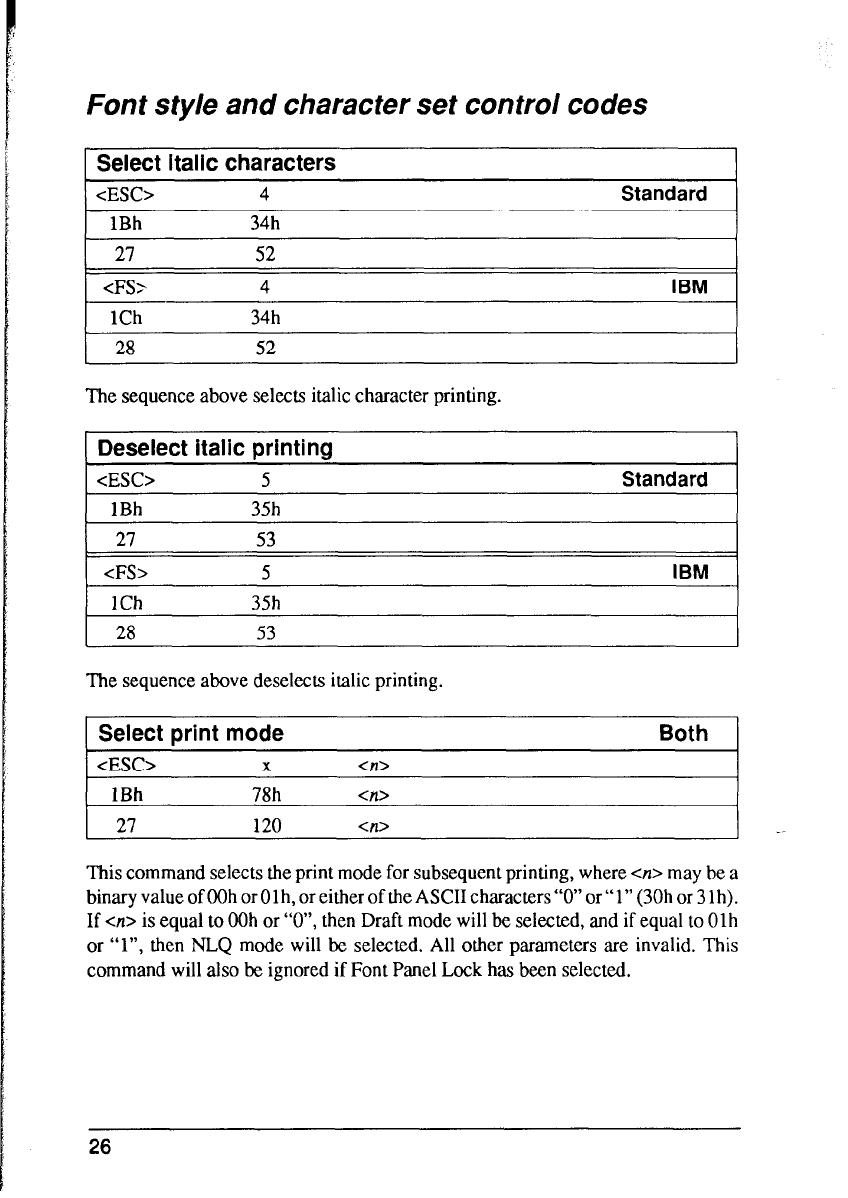
Font style and character set control codes
Select italic characters
<ESC>
4
Standard
1Bh 34h
27 52
cFS>
4 IBM
The sequence above selects italic character printing.
Deselect italic printing
<ESC> 5
1Bh 35h
27 53
<FS>
5
Standard
IBM
1 1Ch
35h
53
The sequence above deselects italic printing.
1 Select print mode
Both 1
1 <ESC>
X
<II> I
1Bh
78h
27 120
a>
<n>
This command selects the print mode for subsequent printing, where a> may be a
binary value of OOh or 01 h, or either of the ASCII characters “0” or “1” (30h or 3 1 h).
If a> is equal to OOh or “O”, then Draft mode will be selected, and if equal to Olh
or “l”, then NLQ mode will be selected. All other parameters are invalid. This
command will also be ignored if Font Panel Lock has been selected.
26


















