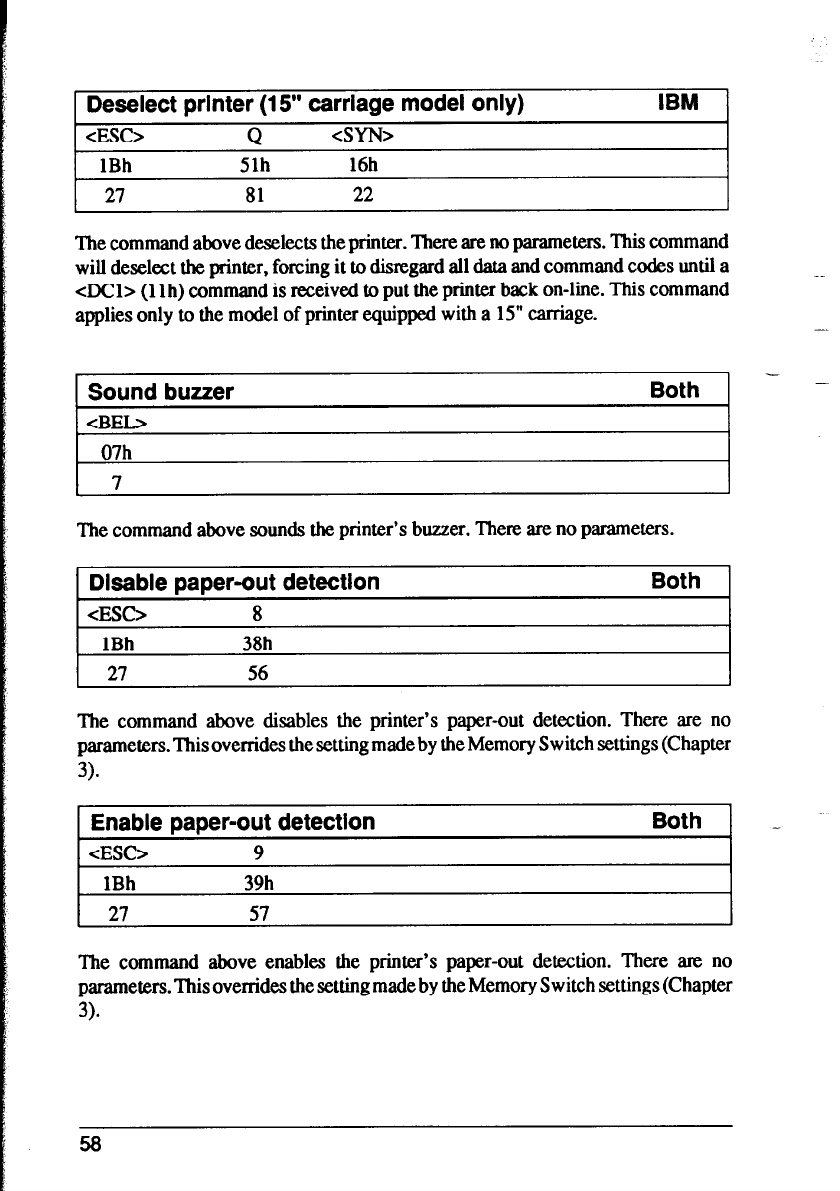
Deselect printer (15” carriage model only)
<ESC>
0
<sYN>
IBM
1 27
The command above deselects the printer. There are no parameters. This command
will deselect the printer, forcing it to disregard all data and command codes until a
cDCl> (1 lh) command is received to put the printer back on-line. This command
applies only to the model of printer equipped with a 15” carriage.
1 Sound buzzer
Both 1 -
07h
7
The command above sounds the printer’s buzzer. There are no parameters.
Disable paper-out detection
<ES0 8
Both
1 27
56
I
The command above disables the printer’s paper-out detection. There are no
parameters. This overrides the setting made by the Memory Switch settings (Chapter
3).
Enable paper-out detection
<ESC> 9
1Bh
39h
27 57
Both -
The command above enables the printer’s paper-out detection. There are no
parameters. This overrides the setting made by the Memory Switch settings (Chapter
3).
56


















