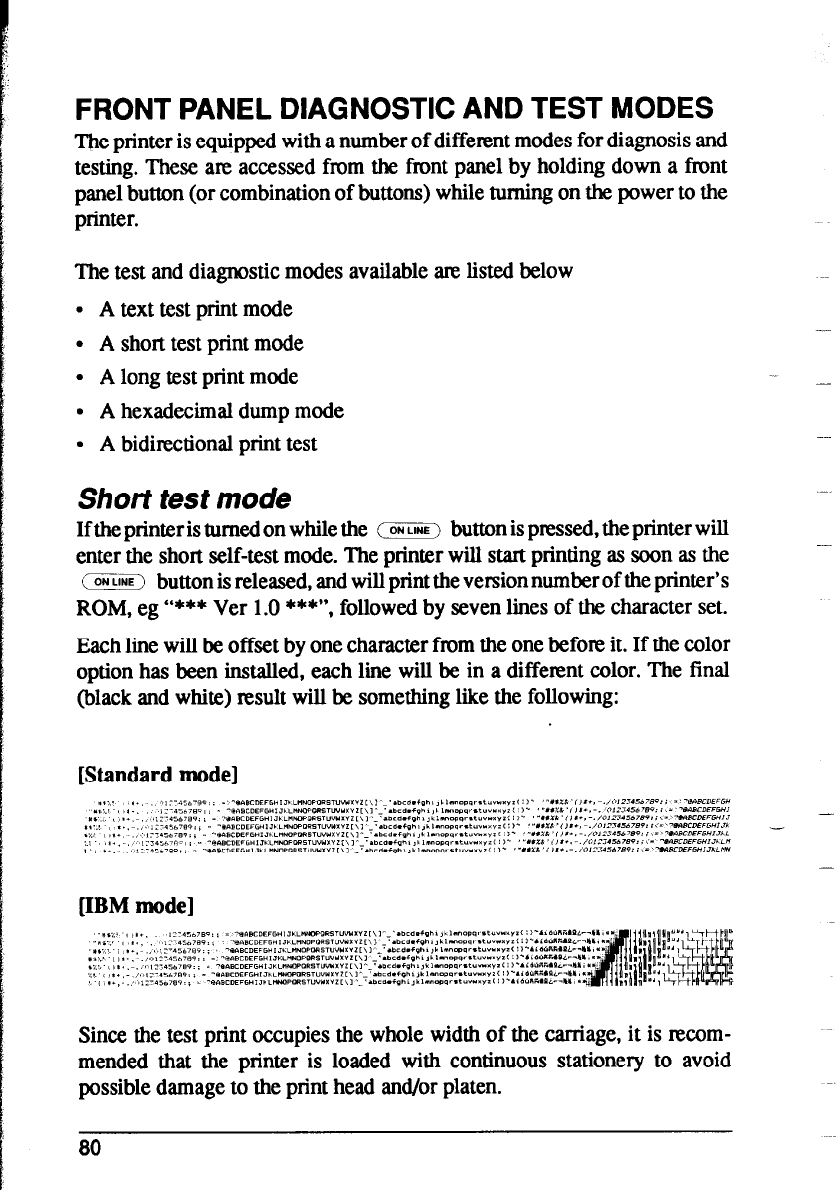
FRONT PANEL DIAGNOSTIC AND TEST MODES
The printer is equipped with a number of different modes for diagnosis and
testing. These ate accessed from the front panel by holding down a front
panel button (or combination of buttons) while turning on the power to the
printer.
The test and diagnostic modes available am listed below
. A text test print mode
l A short test print mode
l A long test print mode
l A hexadecimal dump mode
9 A bidirectional print test
Short test mode
If the printer is turned on while the ( button is pressed, the printer will
enter the short self-test mode. The printer will start printing as soon as the
(ON=) button is released, and will print the version number of the printer’s
ROM, eg
“*** Ver 1.0 ***“, followed by seven lines of the character set.
Each line will be offset by one character from the one before it. If the color
option has been installed, each line will be in a different color. The final
(black and white) result will he something like the following:
[Standard mode]
[IBM mode]
-
-
Since the test print occupies the whole width of the carriage, it is recom-
mended that the printer is loaded with continuous stationery to avoid
possible damage to the print head and/or platen.
60


















