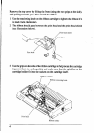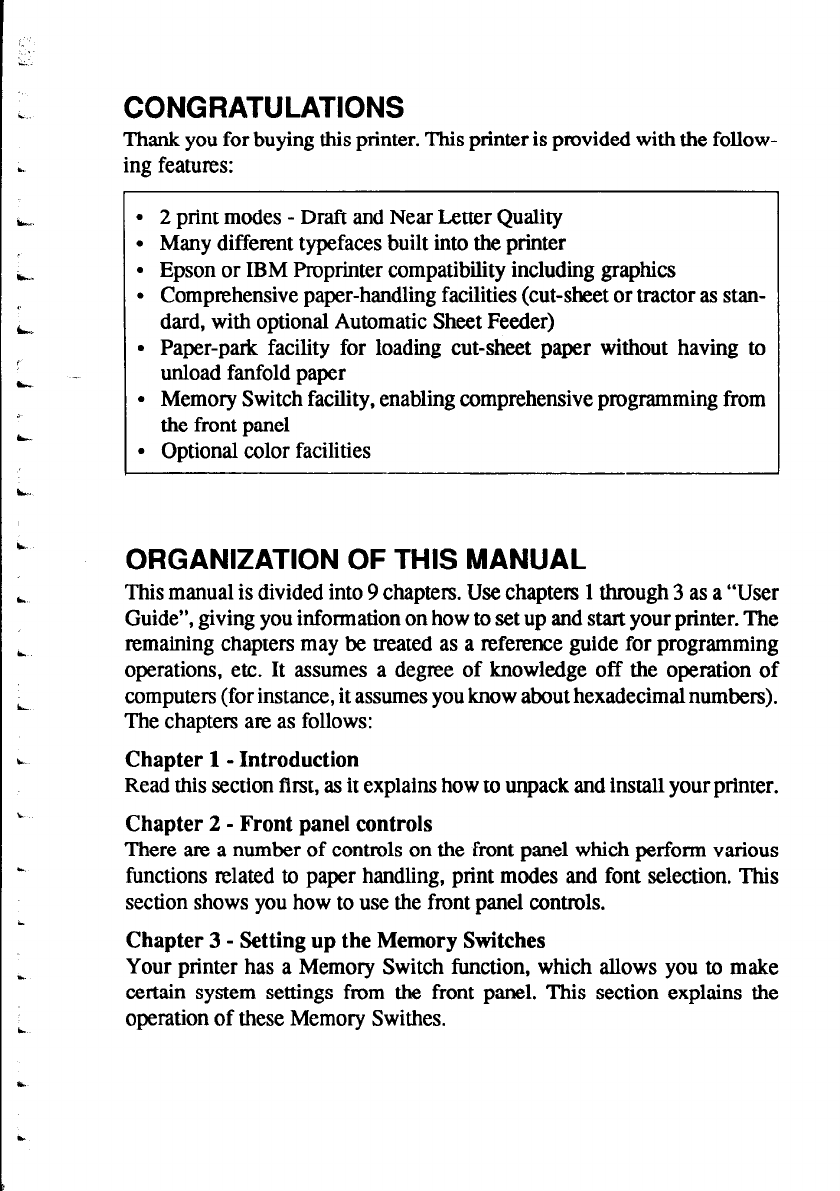
CONGRATULATIONS
Thank you for buying this printer. This printer is provided with the follow-
ing features:
l 2 print modes - Draft and Near Letter Quality
l Many different typefaces built into the printer
l Epson or IBM Proprinter compatibility including graphics
l Comprehensive paper-handling facilities (cut-sheet or tractor as stan-
dard, with optional Automatic Sheet Feeder)
l Paper-park facility for loading cut-sheet paper without having to
unload fanfold paper
l Memory Switch facility, enabling comprehensive programming from
the front panel
l Optional color facilities
ORGANIZATION OF THIS MANUAL
This manual is divided into 9 chapters. Use chapters 1 through 3 as a “User
Guide”, giving you information on how to set up and start your printer. The
remaining chapters may be treated as a reference guide for programming
operations, etc. It assumes a degree of knowledge off the operation of
computers (for instance, it assumes you know about hexadecimal numbers).
The chapters am as follows:
Chapter 1 - Introduction
Read this section first, as it explains how to unpack and install your printer.
Chapter 2 - Front panel controls
There am a number of controls on the front panel which perform various
functions related to paper handling, print modes and font selection. This
section shows you how to use the front panel controls.
Chapter 3 - Setting up the Memory Switches
Your printer has a Memory Switch function, which allows you to make
certain system settings ftom the front panel. This section explains the
operation of these Memory Swithes.