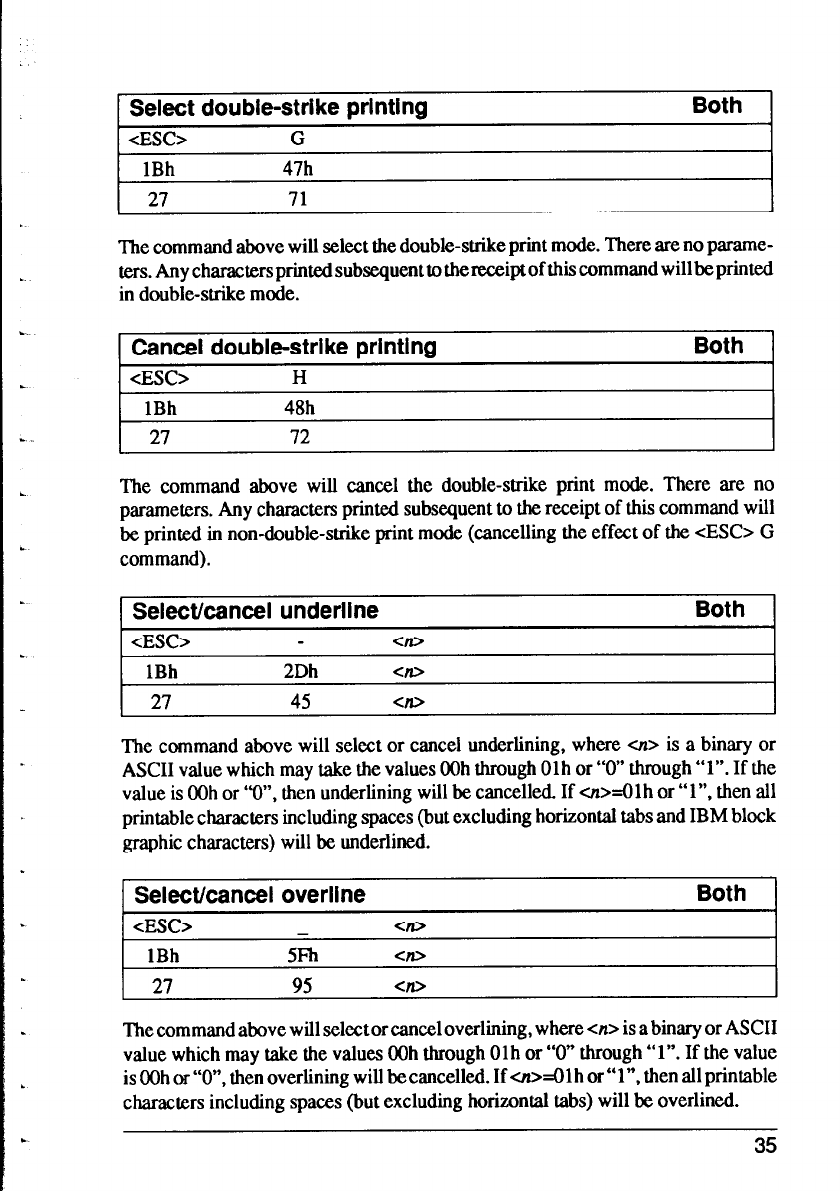
1 Select double-strike printing
Both 1
1 27
The command above will select the double-strike print mode. There are no parame-
ters. Anycharactersprintedsubsequenttothemceiptofthiscommandwillbeprinted
in double-strike mode.
Cancel double-strike printing
cEsc>
H
1Bh 48h
27 72
Both
The command above will cancel the double-strike print mode. There are no
parameters. Any characters printed subsequent to the receipt of this command will
be printed in non-double-strike print mode (cancelling the effect of the cESC> G
command).
Select/cancel underline
Both
<ES0
Cn>
1Bh 2Dh
<II>
27 45 C#
The command above will select or cancel underlining, where cn> is a binary or
ASCII value which may take the values OOh through Olh or “0” through “1”. If the
value is OOh or W”, then underlining will be cancelled. If ol>=Ol h or “1”. then all
printable characters including spaces (but excluding horizontal tabs and IBM block
graphic characters) will be underlined.
Select/cancel overline
Both
<ESC> <n>
-
1Bh
5Fh CfD
27 95
<n>
The command above will sclectorcanceloverlining, where <PI> is a binary or ASCII
value which may take the values OOh through Olh or “0” through “1”. If the value
is OOh or “O”, then overlining will be cancelled. If oI>=Ol h or “1”. then all printable
characters including spaces (but excluding horizontal tabs) will be overlined.
35


















