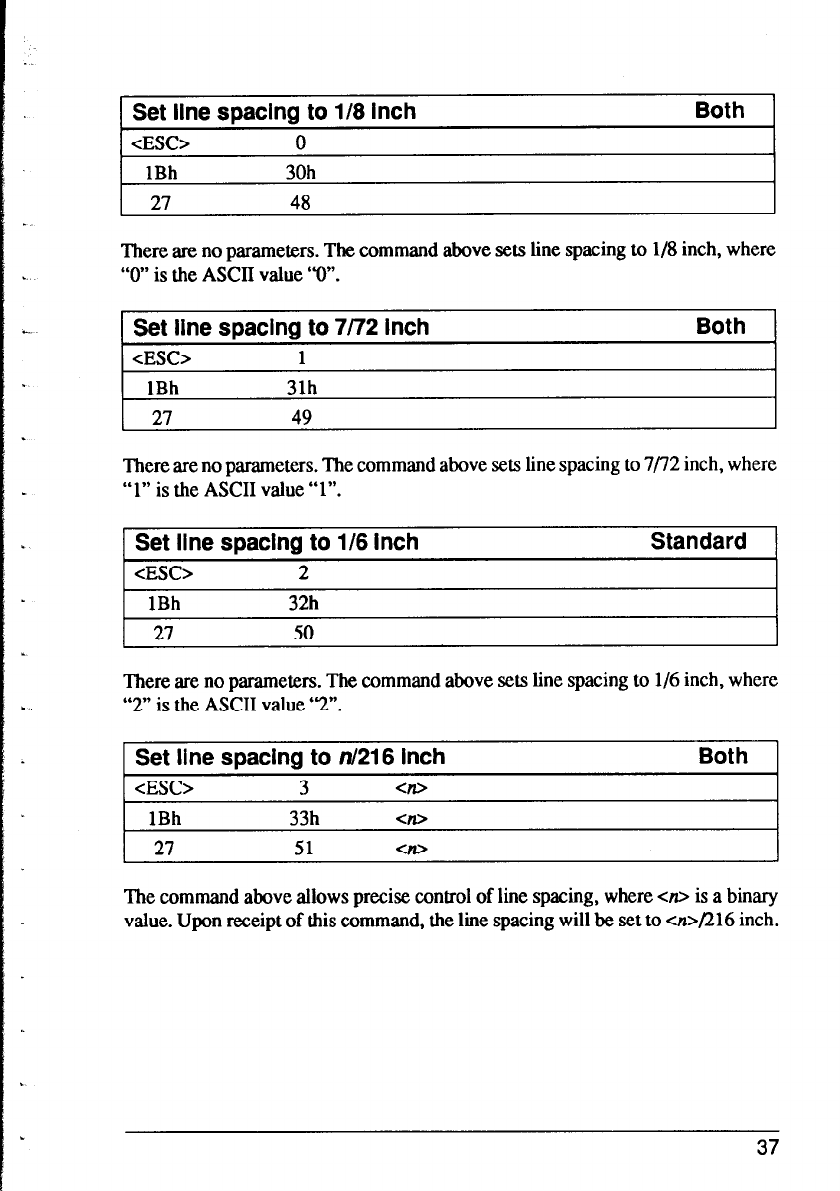
Set line spacing to l/8 inch
Both 1
1Bh
30h
1 27
48
There are no parameters. The command above sets line spacing to l/8 inch, where
“0” is the ASCII value “0”.
Set line spacing to 7/72 inch
<ESC>
1
Both
1 27
49
There are no parameters. The command above sets line spacing to 7/72 inch, where
“1” is the ASCII value “1”.
1 Set line spacing to l/6 inch
Standard 1
&SC>
1Bh
2
32h
27 50
There are no parameters. The command above sets line spacing to l/6 inch, where
“2” is the ASCII value ‘2”.
1 Set line spacing to n/216 inch
Both 1
1 <ES0
3
<II>
I
1Bh
33h
27
51
The command above allows precise control of line spacing, where CID is a binary
value. Upon receipt of this command, the line spacing will be set to <n>/216 inch.
37


















