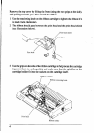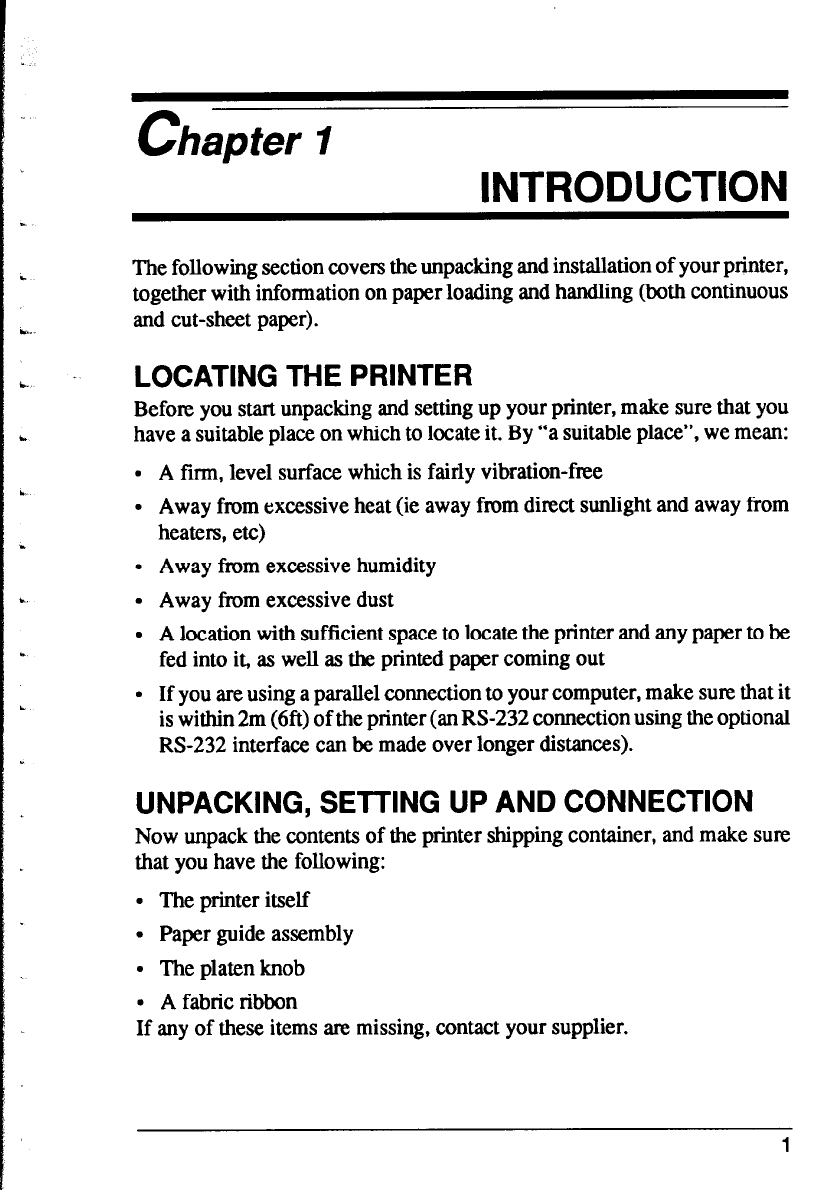
chapter I
INTRODUCTION
c
Lllr
c -
LOCATING THE PRINTER
Lr
The following section covers the unpacking and installation of your printer,
together with information on paper loading and handling (both continuous
and cut-sheet paper).
Before you start unpacking and setting up your printer, make sure that you
have a suitable place on which to locate it. By “a suitable place”, we mean:
l A firm, level surface which is fairly vibration-free
l Away from excessive heat (ie away from direct sunlight and away from
heaters, etc)
l Away from excessive humidity
l Away from excessive dust
9 A location with sufficient space to locate the printer and any paper to be
fed into it, as well as the printed paper coming out
l If you are using a parallel connection to your computer, make sum that it
is within 2m (6ft) of the printer (an RS-232 connection using the optional
RS-232 interface can be made over longer distances).
UNPACKING, SETTING UP AND CONNECTION
Now unpack the contents of the printer shipping container, and make sure
that you have the following:
. The printer itself
. Paper guide assembly
l The platen knob
9 A fabric ribbon
If any of these items am missing, contact your supplier.
1